Create a new role (Fred POS Plus)
POS Plus
There are five default permission roles: Accounts, Administrators (everything), Cashiers, Inventory and Pharmacists. You can create and edit these roles as required, to limit or change what users are able to access in Fred Office Plus Program or POS/Tills.
-
Log into Fred Office Plus and navigate to Tools > System > Security.
Best practice: Do not modify the default roles. Create new roles and customise them to suit your requirements.
-
Select the Roles tab, then ‘Add Role….
-
Name the Role so that it is easily identified later.
For example, Reports.
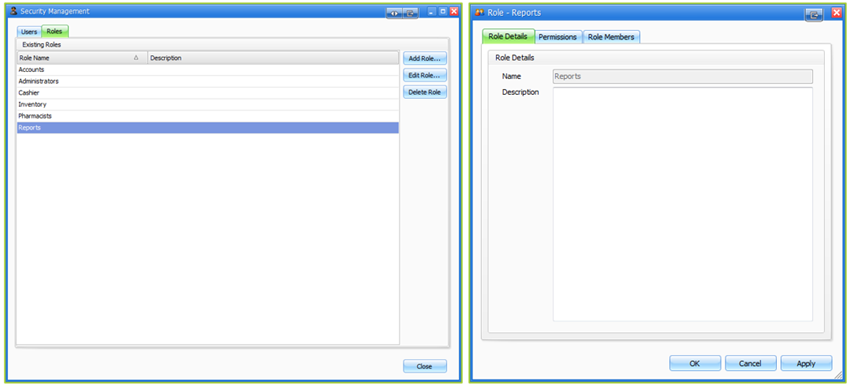
-
In the Permissions tab, scroll though list of permissions and select the options for this role.
In this example, only the Report permissions are ticked. If you apply this role to a user they will only be able to access these reports and make no other changes in Fred Office Plus.
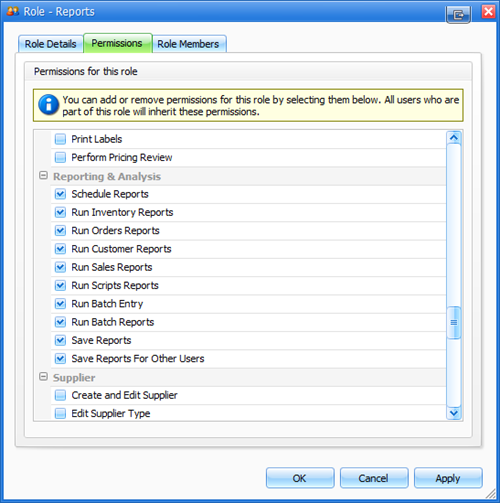
If you are editing or creating a role with Till Permissions, the users must have access to Access Pricing, Access Taxing, Allow Transaction Entry Deletion. Without these three permissions, users will be unable to process script sales thought the till.