Settle Linkly EFTPOS (Fred POS Plus)
POS Plus
Follow the steps below to find out how to settle Linkly EFTPOS with Fred POS Plus.
-
Click the C on the bottom task bar (right of screen).

-
In the Linkly Client GUI popup, click Ctrl Panel.
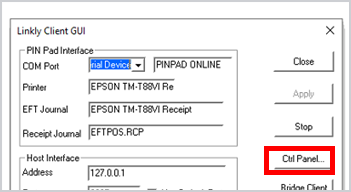
-
Select the Settlement (F3) tab.
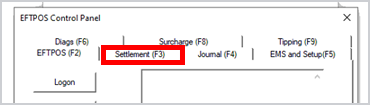
-
Click the Settle button.
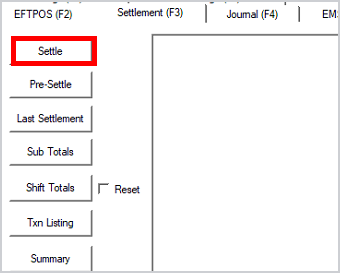
-
Select the Cut Receipt and Print Receipt checkboxes.
-
Click the Settle button.
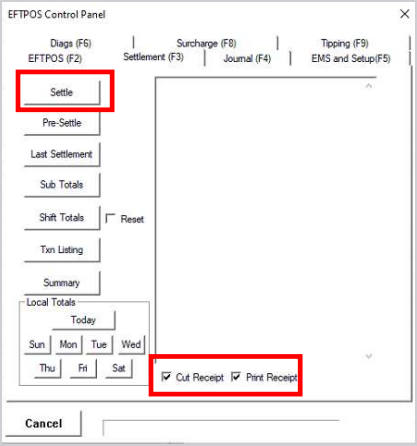
-
Close all windows