Your Tailored Stocktake Steps
Here are your answers to the Interactive Stocktake Helper. If you want to change any of the answers, you can start the Interactive Stocktake Helper again.
| When do you want to do the stocktake? | After Hours |
| What do you want to count? | Shop stock first, then do a separate storeroom count (if applicable) |
| Are your Committed quantities accurate? | No/unsure |
| How will you count the stock? | Fred Mobility |
When performing an entire store stocktake (including storeroom) after hours, the shop stock is counted first. The storeroom is counted separately, after the shop has been counted. For simplicity stock must not be moved between your storeroom and shop during this entire process. Committed quantities are first reset to zero and recounted (using Fred Mobility) to ensure accuracy. A Shop stocktake file is then created in Fred Office Plus. . The shop stock will then be counted using Fred Mobility. Once the shop count is complete this file will be protected, reviewed and committed. Another stocktake file is then created in Fred Office Plus for the storeroom count. The storeroom will then be counted using Fred Mobility. Once this count is complete this file is protected, reviewed and committed.
The option used to create this stocktake file will set the quantity in the system to the quantity counted. This change is applied at the time the stocktake file is committed. For this reason this entire process must be completed after hours (including committing the stocktake file). This option does not take into account any sales of stock or orders received, therefore this option is only recommended for an afterhours stocktake.
Overview of Your Tailored Stocktake Steps
-
Update Committed Quantities
-
Create shop stocktake file (Set stock on hand to point stock count was performed) in Fred Office Plus.
-
Count shop stock with Fred Mobility.
-
Review discrepancies, protect and commit shop stocktake.
-
Create storeroom stocktake file (Append stock to current stock on hand) for storeroom stocktake.
-
Count storeroom stock with Fred Mobility.
-
Review discrepancies, protect and commit storeroom stocktake.
Update Committed Quantities
- Tap Reporting.
- Set Inventory Reports to Committed Stock Report.
- Tap Open Report and clear the option Only show items with stock.
- Tap Run Report.
-
Right click on the grey bar above the column headers and select Full Expand.
-
Tap the first item line of the report to focus on the results displayed.
-
Press CTRL + A on the keyboard to select all items on the report.
The CTRL and SHIFT keys while tapping can be used to select only those items you want to set to zero instead.
-
Right-click and select Item Quick Action.
-
If the Welcome screen appears, tap Next.
-
Tap to expand the Inventory tree.
-
Tap Set or Adjust the Committed Quantity, then Next.
-
Leave the options set as shown on the Configure Actions step, then tap Next.
-
Tap Confirm to apply these changes, then tap Next.
-
Tap Finish.
-
Press F2 to open Fred Mobility.
-
Press Login.
Your login information for Fred Mobility should be prepopulated
-
Press Login or Enter.
-
In the main menu screen, tap General, then Options.
-
Clear all the selected options, then select Quantity Committed.
-
Tap Save, then tap Scan.
-
Scan the item or enter a code for an item you want to update the committed quantity for.
-
Enter the new Committed quantity and press Enter (on your Fred Mobility device).
All quantities entered for a specific item will overwrite. If the wrong quantity is entered, scan the item once more and enter the quantity.
-
Repeat for all committed items.
-
Once complete logout of Fred Mobility and return your device to the charger.
Create the stocktake file for the shop stocktake
-
Tap Assistants, then Stocktake.
-
Tap New and Enter a name and description for your stocktake.
-
Tap Full store stocktake.
This ensures any item not counted will have their SOH figure reset to zero when the stocktake file is committed.
-
Tap Set stock on hand to point stock count was performed.
This option changes the quantity in the system to the quantity counted. This change is applied at the time the stocktake file is committed. For this reason, this entire process must be completed after hours (including committing the stocktake file).
This option does not take into account any sales of stock or orders received, therefore this option is only recommended for an after hours stocktake.
-
Tap OK.
-
Tap Save and Close.
Count the shop stock with Fred Mobility
-
Press F2 to open Fred Mobility.
-
Press Login.
-
Your login information for Fred Mobility should be prepopulated
-
Press Login or Enter.
-
Press Stocktake, then press Batch.
-
Select the stocktake file previously created, then tap Begin.
You must ensure all orders have been received in prior to commencing your stocktake count. Your count must include all stock in the store including stock on shelves and any committed stock awaiting collection.
-
Scan the item or enter a code for an item you wish to stocktake.
-
Enter the Stock Count and press Enter on your Fred Mobility device.
All quantities entered for a specific item append (add together) to the previously entered quantity (subsequent counts do not override previous counts), hence there is no need to add quantities together.
If too many are counted, or the incorrect quantity is entered, this cannot be adjusted using Fred Mobility. You must go to Fred Office > Assistants > Stocktake and adjust the Counted figure after opening the Stocktake file.
-
Once complete logout of Fred Mobility and return your device to the charger.
Review Discrepancies, Protect and commit the shop stocktake
-
Tap Assistants, then Stocktake.
-
Right-click to open the Stocktake file.
-
Review discrepancies:
-
The Counted column is what was actually counted in your store.
-
The SOH When Counted field is the item’s SOH figure in Fred Office Plus when the item was counted.
To assist you to review these figures, set the options Hide items with no differences and Use colour coding. This is found under the Count Method drop down on the stocktake form.
-
-
If any counted figures are suspected to be incorrect, re-count and edit counted quantities if required.
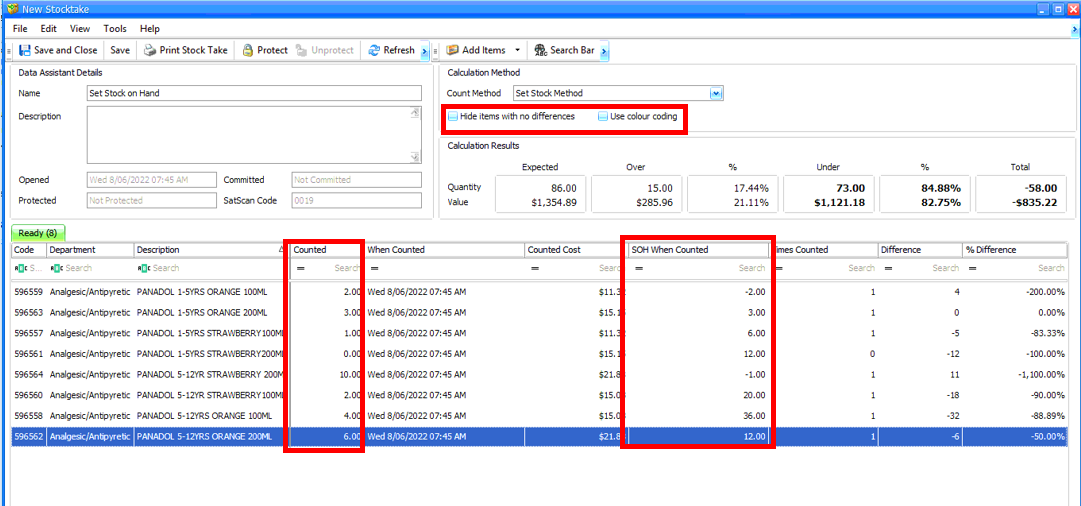
-
Tap Protect to prevent any further changes being made to the stock take file.
-
Tap Calculate. The Data Assistant Stock Take Discrepancy window appears and will show the final outcomes from the stock take count.
If you are not ready to commit your Stocktake (this cannot be undone), tap Cancel, then Unprotect to return to the main Stocktake screen and edit quantities.
-
Tap Commit.
-
Tap Yes to commit.
This cannot be undone.
The Current Count quantity will be set as the item’s new SOH quantity.
The storeroom must now be counted. Stock must not be moved between your shop and storeroom for the duration of this process.
Create the stocktake file for the stocktake
-
Press F2 to open Fred Mobility.
-
Press Login.
Your login information for Fred Mobility should be prepopulated.
-
Press Stocktake, then press Batch.
-
Tap New and use the Keypad to enter a Name and Description.
-
Tap Save.
The stocktake file has now been created in Fred Office Plus and you are ready to commence counting stock.
Count the storeroom stock with Fred Mobility
Your count must include all stock in your storeroom. Additionally no stock should be moved from your storeroom out to the shop during the duration of your count and until the file is committed in Fred Office Plus.
-
Scan the item or enter a code for an item you want to stocktake.
-
Enter the Stock Count and press Enter (on your Fred Mobility device).
All quantities entered for a specific item append (add together) to the previously entered quantity (subsequent counts do not override previous counts), hence there is no need to add quantities together.
If too many are counted, or the incorrect quantity is entered, this cannot be adjusted using Fred Mobility. You must go to Fred Office > Assistants > Stocktake and adjust the Counted figure after opening the Stocktake file.
-
Once complete logout of Fred Mobility and return your device to the charger.
Review Discrepancies, Protect and commit the storeroom stocktake
-
Tap Assistants, then Stocktake.
-
Right-click to open the Stocktake file.
-
Set Count Method and choose Append Stock Method.
-
Review discrepancies.
The Counted column is what was actually counted in your store.
The Counted SOH will be added to the item’s current SOH when the stocktake is committed.
-
If any counted figures are suspected to be incorrect, re-count and edit counted quantities if required.

-
Tap Protect to prevent any further changes being made to the stock take file.
-
Tap Calculate. The Data Assistant Stock Take Discrepancy window appears and will show the final outcomes from the stock take count.
If you are not ready to commit your Stocktake (this cannot be undone), tap Cancel, then Unprotect to return to the main Stocktake screen and edit quantities.
-
Tap Commit.
-
Tap Yes to commit.
This cannot be undone.
The Counted SOH will be added to the item’s current SOH quantity.