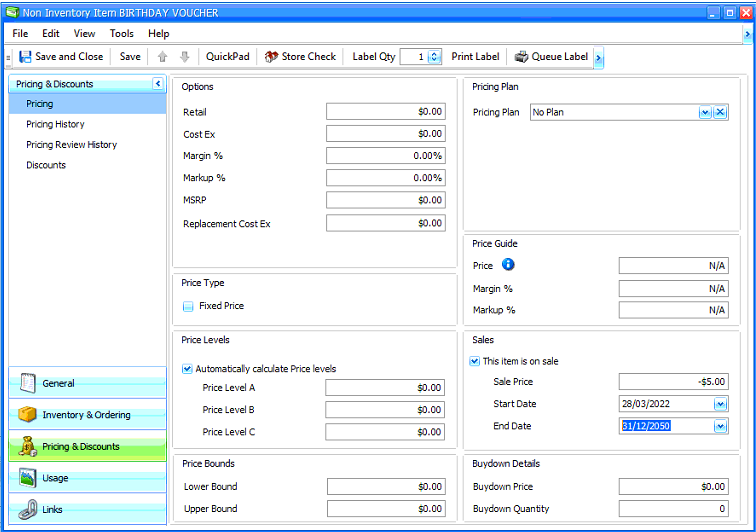Negative Priced Items
A negative price stockcard may be required for Vouchers and Loyalty.
Fred Office Plus does not allow a negative retail price, however you are able to place the item on sale at a negative price.
To set a negative price on an Item:
-
From Inventory, search for and open the item card.
-
Select the Pricing and Discounts tab.
-
Select the This Item is on Sale checkbox.
-
Enter the negative price into the Sales Price field.
-
Enter an End Date eg. 31/12/ 2050.
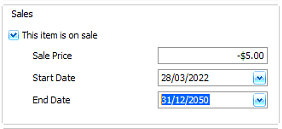
-
Select Save and Close.