Item types
Fred Office Plus provides several Item Types for the Item Stockcard, each with unique attributes and requirements. Relevant options appear based on the selected Item Type
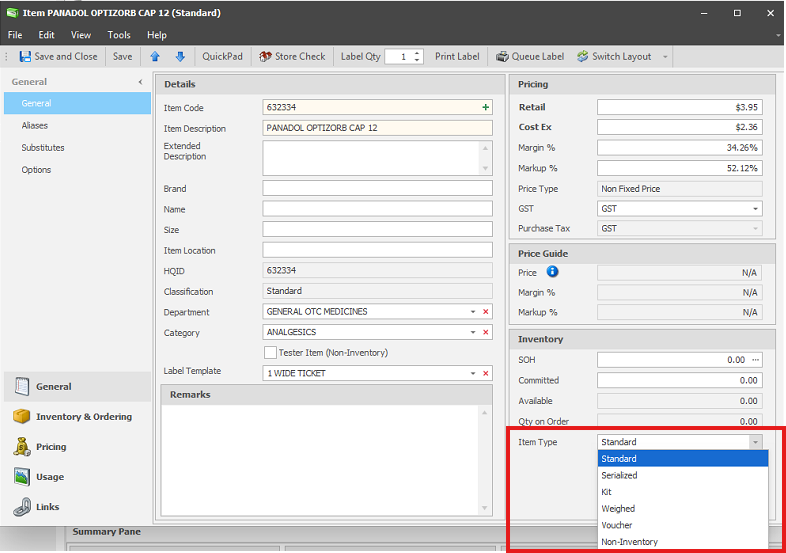
A standard item will make up a majority of your inventory. These items are physical stock that can be sold and received. They do not have special attributes.
A serialized product allows users to track individual items by serial number. Multiple serial numbers can be added to these items. Cashiers will be prompted to enter the serial at the POS to track who it was sold to and when.
Examples of Serialized items are:
-
Sleep Apnoea Machines
-
Crutches
-
Wheelchairs
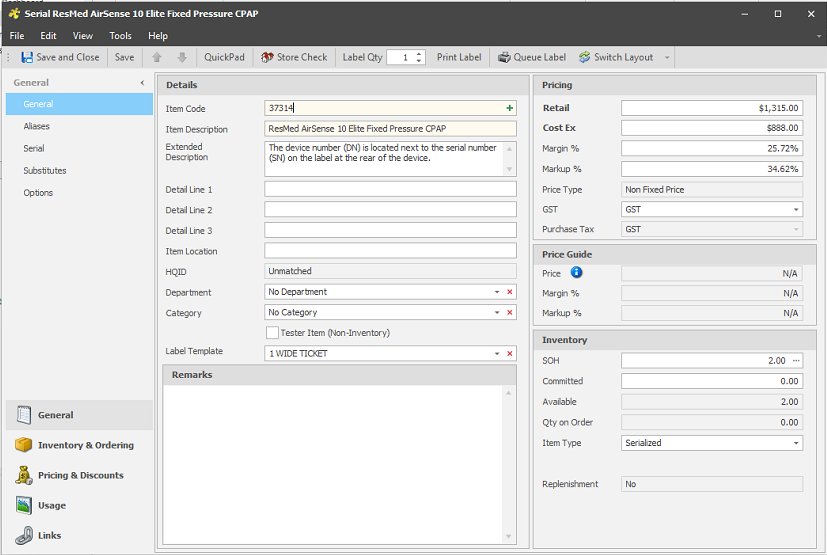
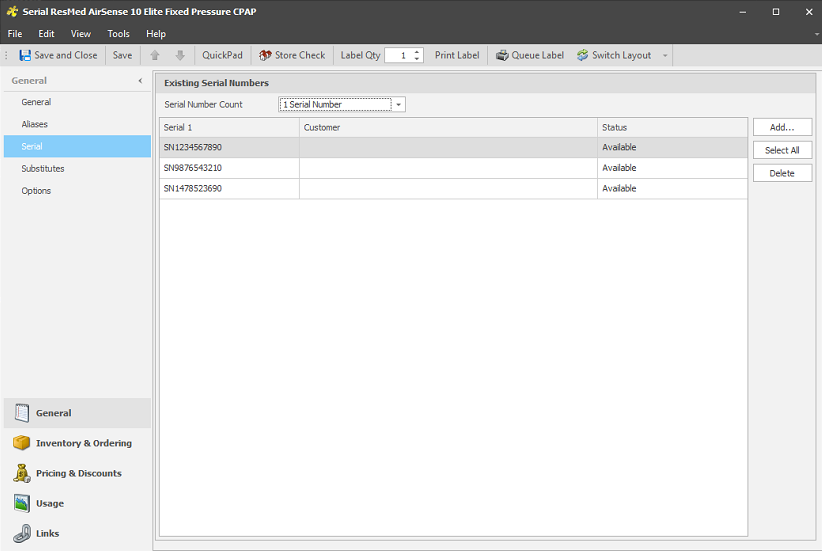
A Kit is a way to package a range of items together to sell as one item.
A kit can be built from a range of existing products. This will reduce the stock of those individual products when the kit is built and allow users to track the sales of the actual kit as opposed to the individual products.
When a Kit is selected as the item type, a new option appears in the General menu allowing you to add items to your kit.
Examples of Kit items are:
-
Seasonal Gift Boxes
-
Mothers Day / Fathers Day
-
Christmas Gifts
-
Baby Shower Gift Hamper
-
-
Travel Kits
-
First Aid Kits
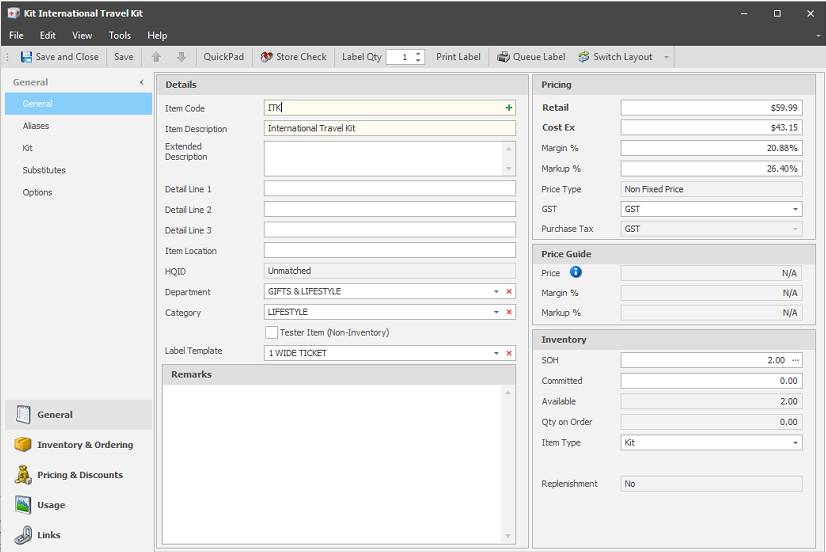
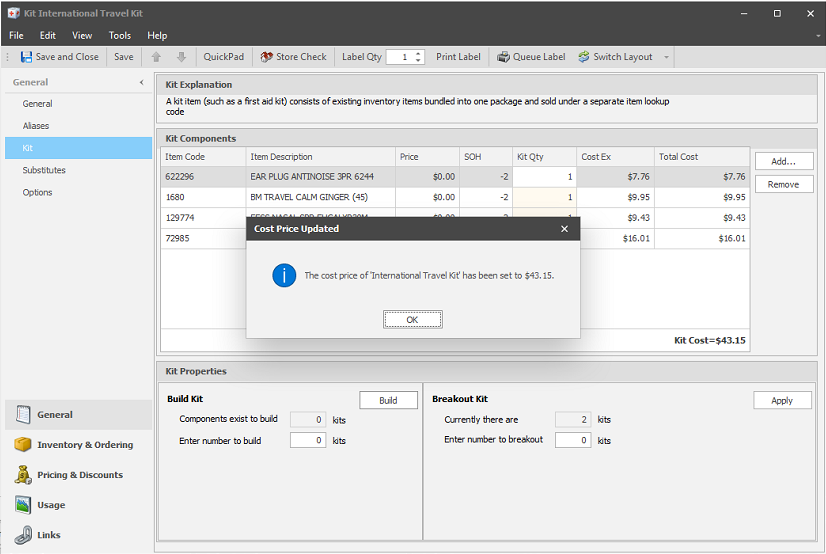
A weighted items must be weighed to determine its sale price. The weight can be entered manually or using a supported electronic scale connected to the register.
Examples of weighted items are:
-
Bulk Health Food items
-
Confectionery
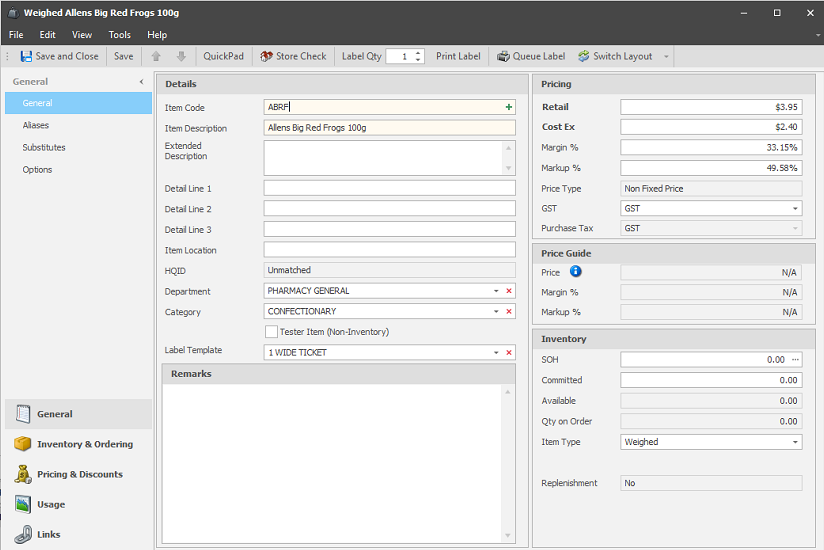
A voucher product is used in conjunction with the voucher tender type. It allows users to create vouchers and assign a serial number to them. Cashiers will be prompted to enter the serial of the voucher by either adding the voucher item to the sale, or by selecting the Voucher tender type.
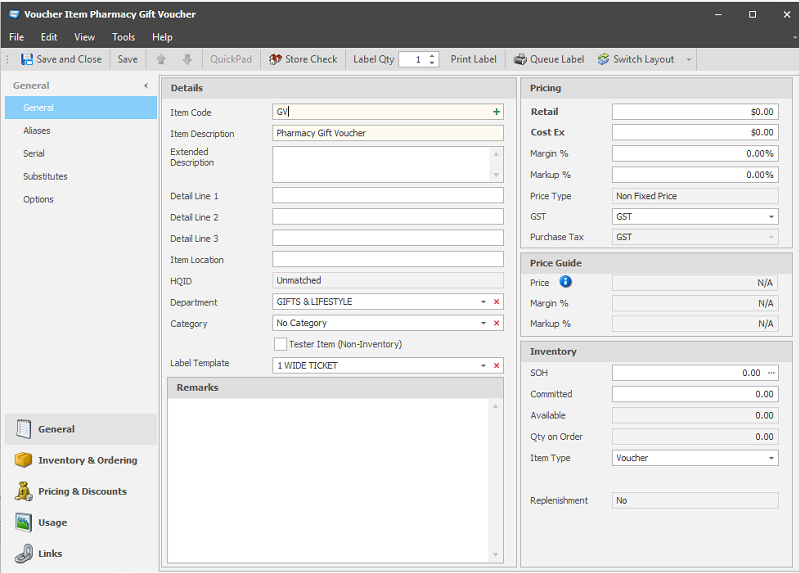
A Non-Inventory item is something you don’t physically stock but would want to sell at your store. Items with this type will record transactions however the Stock on Hand will not change on these items.
Some examples may be:
- DD Fee
- Document Certification
- Photocopying Fee
- Medical Certificates
- NDSS
- Packing Fees
Assembly items allow a range of individual items to be called up at the POS by entering the assembly “Lookup code”. It will sell individual items, but allows users to easily add them all together at the POS.
Some examples of an Assembly items are:
-
Item with a Gift with Purchase
-
Sunglasses with Case
-
Ear Piercing Service with Antiseptic spray and Jewellery
A Lot Matrix allows items to be grouped together. When the Lot Matrix “Lookup code” is entered at the POS (or set up as a Hot Key), all items will display in a list allowing the cashier to select which item they need.
Some examples of Lot Matrix items are:
-
Sunglasses with price points
-
Newspapers
-
Cards
-
Lotto