Integrations
The Integrations section of Fred Office Plus provides a centralised location where you can easily manage third-party software which integrate with Fred POS Plus and Fred Office Plus.
From within this section of Fred Office Plus you can:
-
View all our compatible integrations.
-
Access further information on vendors.
-
Initiate a request to integrate.
-
View active integrations.
-
Remove access.
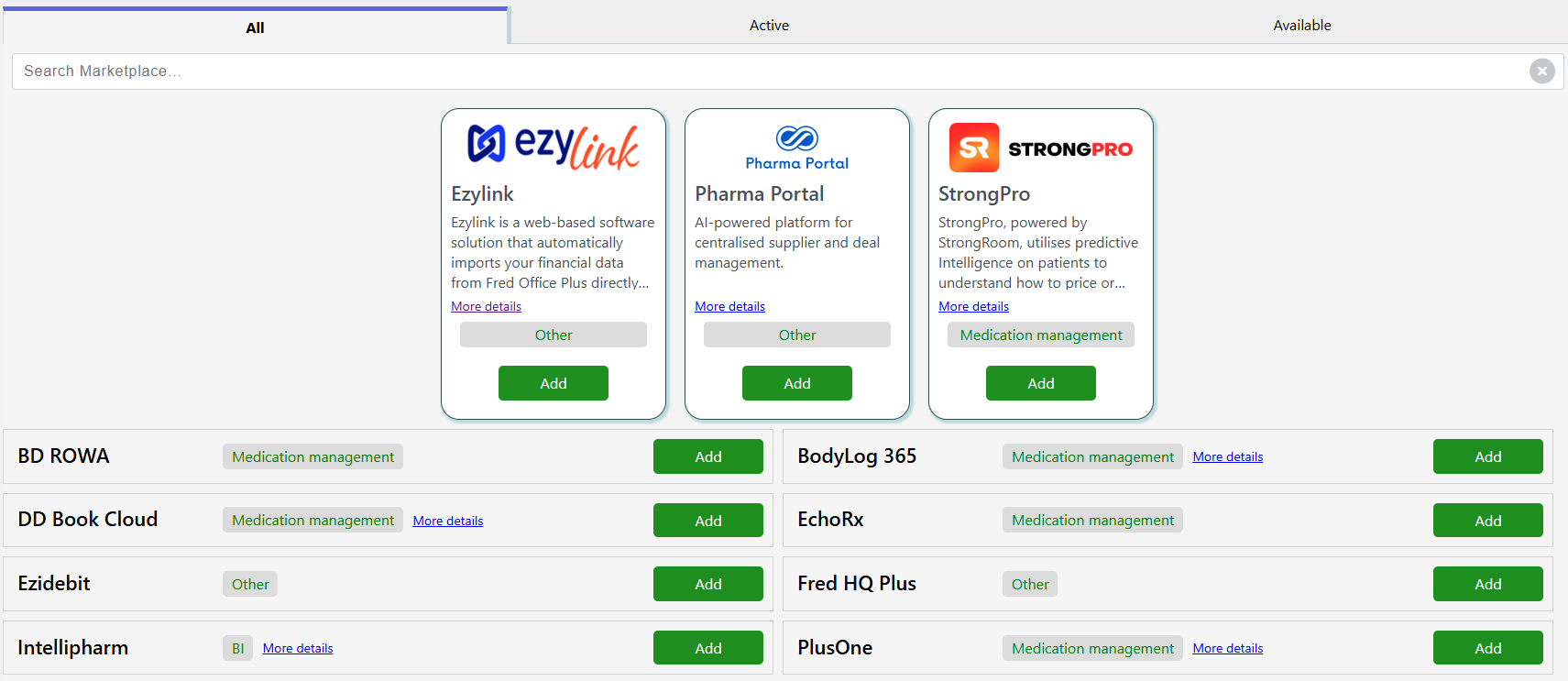
Depending on the vendor integration type, clicking Add will launch one of two forms:
-
Sensitive Data Access Request form
This form is applicable to vendors which integrate with Fred Dispense Plus in addition to Fred Office Plus and require your authorisation to access the data.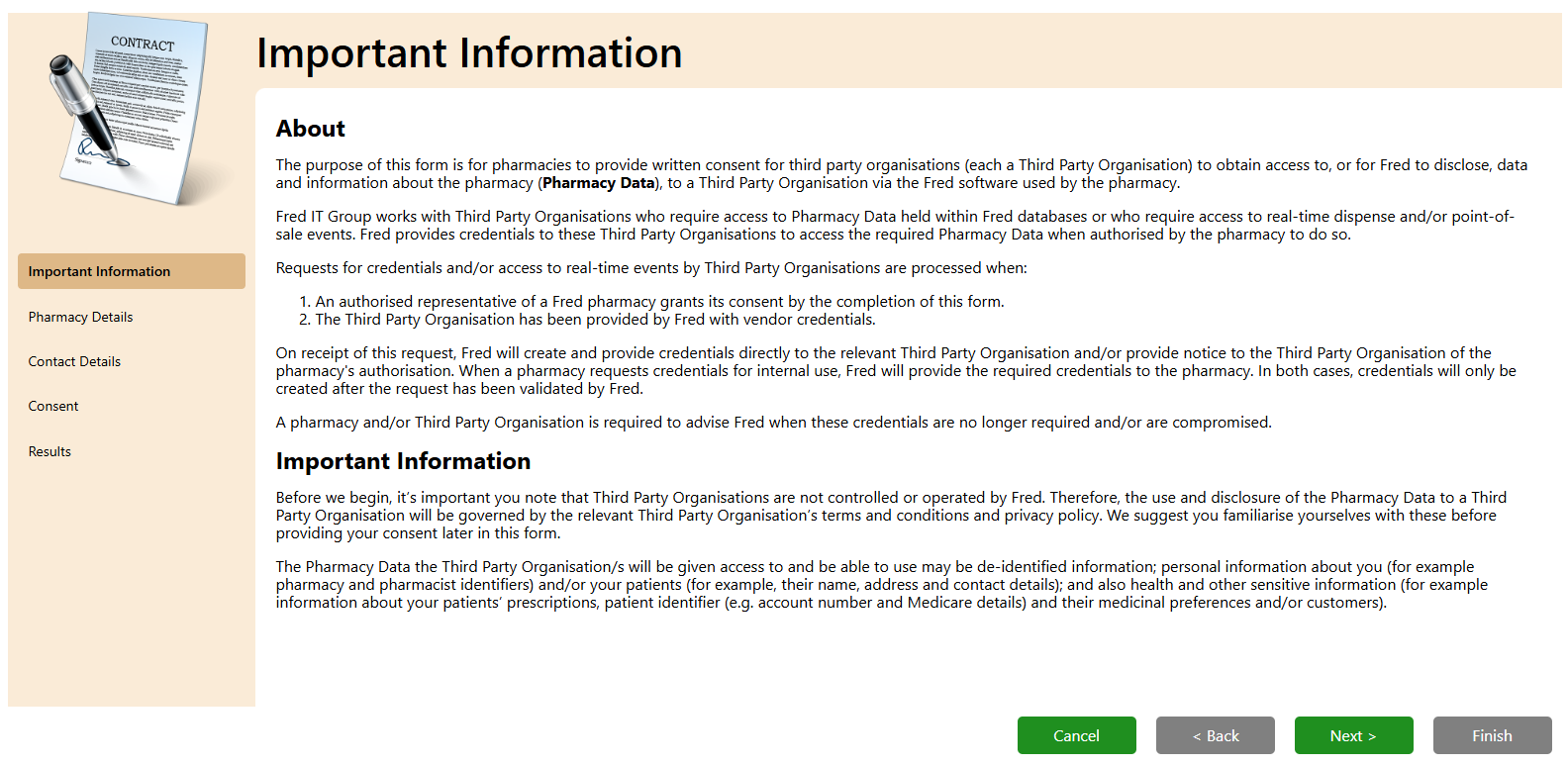
Once you complete the details on the form, you will receive a confirmation ticket within the Fred Help Portal with the subject heading of Pharmacy Consent - Pharmacy ID - Vendor Name.A separate message will be sent to the vendor alerting them that access has been granted and providing them with the information they require to complete the integration.
If applicable, a tile for the software vendor will automatically appear within the Fred Dispense Plus AppBar. -
Contact Information form
Once you have submitted your contact details, the vendor will receive your request and contact you to discuss requirements.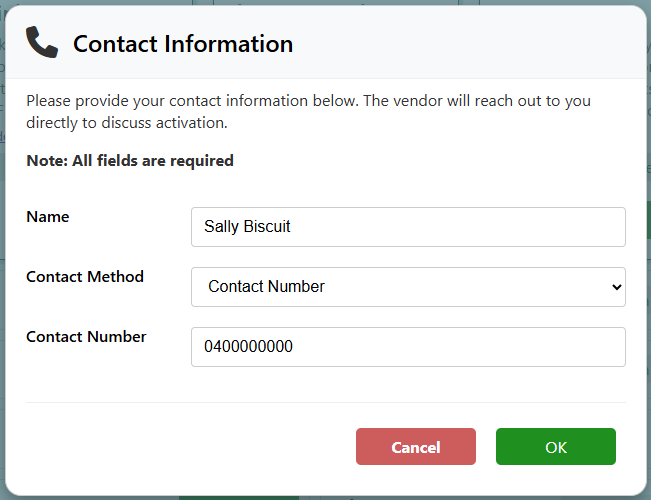
To view your current active Fred Office Plus and Fred POS Plus integrations go to the Active tab at the top of the screen. From here you can choose to Remove an integration.
Only Fred Office users with the administrator role can initiate or remove integration requests.
For further information on software partners visit the Fred Marketplace.