Make an account adjustment
- Go to Contacts, then select Accounts.
-
Search for and open the relevant account.
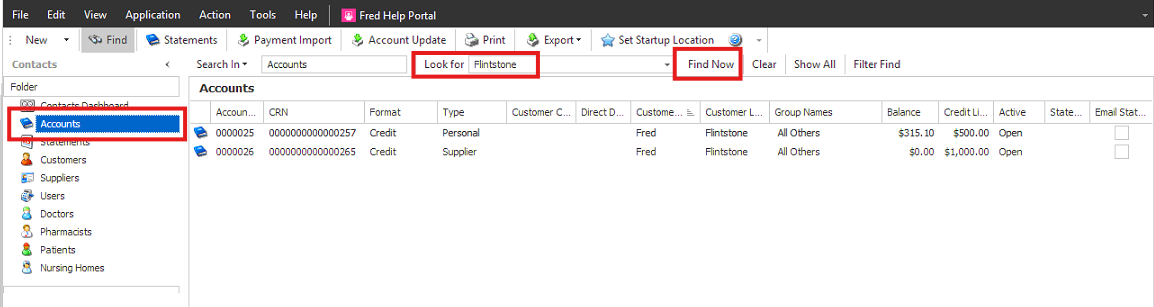
- Click Adjustment.
-
Enter the adjustment details and OK.
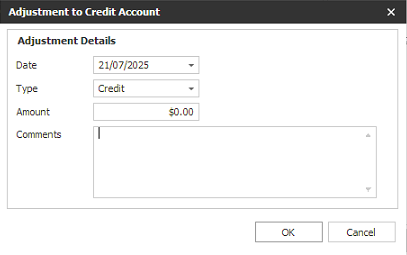
A date change is not recommended. Instead enter the reason for the change in the Comments field. The information entered in the Comments field will appear on the customer statement
- Click Save and Close.