May 2024
News
In this issue
| End of financial year and stocktaking help |
|
| Get Started with TasScript |
|
| Contacting Fred Help |
|
| This Month's PBS Changes |
|
End of financial year and stocktaking help
It's nearly time for End of Financial Year Reporting and Stocktaking. To assist you with these processes, refer to the following Fred Office Plus resources:
Important reminder for department stocktakes
If you plan to do a department stocktake, make sure that all product items are assigned to a department. Otherwise, items will be missing from your stock count.
- Select Reporting > Inventory Reports > Item Pricing Details.
- Click Open Report.
- Select the No Department checkbox and then click Run Report.
- For each product item in the list, assign it to a department:
- Double click an item to display the stock card.
- Select a Department.
- Click Save and Close.
As a shortcut, you can do this in bulk using the Quick Action Wizard. Select multiple lines, then right-click, select Perform Quick Action and then follow the steps in the Wizard.

UPGRADE TO THE NEW FRED MOBILITY
Now on an advanced Android platform with a familiar and modern interface, navigation and workflow.
Contact your local Fred representative or sales@fred.com.au
Get Started with TasScript
When the Department of Health advises you that TasScript is available, here are the steps that you need to follow.
If your principal place of practice (with Ahpra) is Tasmania, you will receive an invitation email shortly. Click the link to register.
If your principal place of practice is not Tasmania, or you wish to register for TasScript early, you can register here.
Activate Real Time Prescription Monitoring (RTPM) in Fred Dispense.
-
Select Setup > eHealth Configuration > RTPM Configuration.
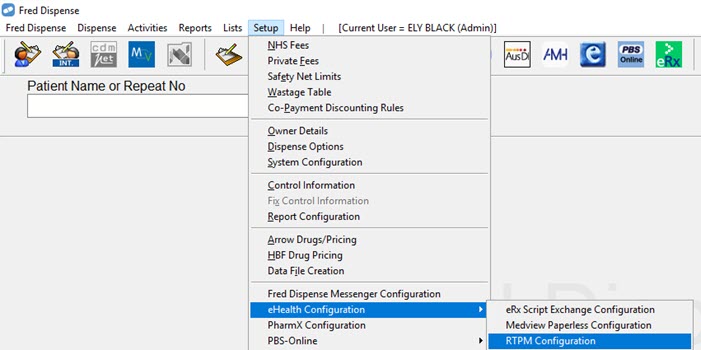
-
Select the Activate Real Time Prescription Monitoring checkbox.
-
Click Save.
-
You will see a notification when you navigate to the Pharmacist initials field. See RTPM notifications when dispensing.
For more information, refer to Real Time Prescription Monitoring (RTPM) and Fred Dispense.
Contacting Fred Help
Your Fred Help Portal provides enhanced access to assistance – how and when you need it.
-
Log request for help, track and update your help request tickets
-
Search the knowledgebase
-
Live Chat with Fred Customer Service Consultants
For phone enquiries, the Fred Helpdesk number is 1300 731 888.
See also Customer Support.
This Month's PBS Changes
For the full Schedule of Pharmaceutical Benefits, go to the PBS website at http://www.pbs.gov.au/ where you can search the schedule by drug name.
For your convenience, we've also uploaded a printable summary of this month's important PBS changes to this site.
For Highly Specialised Drugs (HSD) items (CAR and non-CAR), please refer to the Schedule of Pharmaceutical Benefits as well as Services Australia to confirm whether the PBS item code for a HSD is eligible to be dispensed and claimed by your pharmacy type.