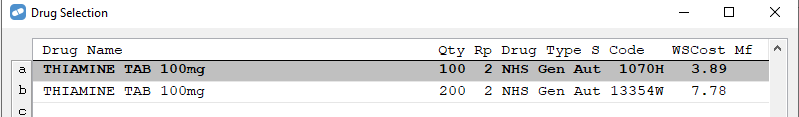November 2023
News
In this issue
| What's New in Fred Dispense |
|
| Emerging cyber security threats to your pharmacy |
|
| Contacting Fred Help |
|
| This Month's PBS Changes |
|
What's New in Fred Dispense
F7 Quick Drug Pricing - Defaults to selected quantity
The F7 (Quick Drug Pricing) screen has been modified to display the prices for the quantity that was selected from the drug selection. For example AVAPRO 150mg selecting the 30 quantity will display the price for 30 and selecting 60 quantity will display the price for 60.

Drug Search Results - Sort Order
In response to feedback, we have switched the order of the 30 day and 60 day item listings in the drug search results into ascending order with this update.
Ability to paste a SCID with CTRL+V
There is a new setting in Fred Dispense, which will enable CTRL+V to be used to paste a SCID from the clipboard into the Patient Name or Repeat No field (or Drug field) on the Main Dispensing Screen.
By default, this new setting is turned off. To enable it, follow the steps below.
-
Select Setup > eHealth Configuration > Electronic Prescribing Configuration.
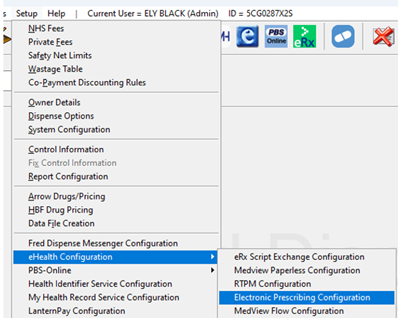
-
In the Electronic Prescribing Configuration popup, select the Allow CTRL+V for pasting SCID checkbox.
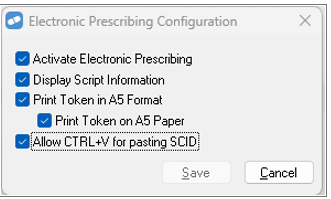
-
Once enabled, you can paste a valid SCID from the clipboard into the Patient Name or Repeat No field (or Drug field).

Only a valid SCID will be pasted. If a valid SCID is not captured in the clipboard then the previous CTRL+V behaviour of View last report will continue to display.
Report of Drugs with Multiple Quantity Pricing
The Drug Listing Report has now been enhanced to include Multiple Quantity Pricing if it has been set.
To generate the report:
-
Select Lists > Drugs, then Print.
-
In the Drug Listing Report popup, set either Private Prices or OTC Prices to Y.
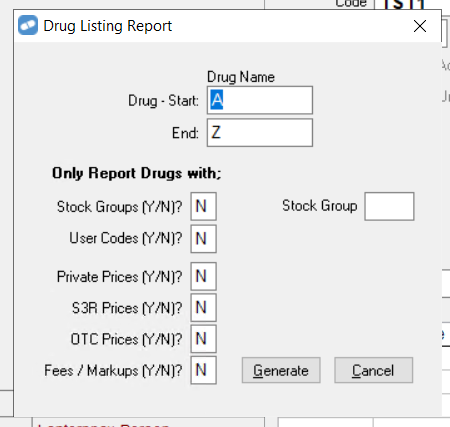
-
Click Generate.
The report displays multiple pricing as shown below.
Click the thumbnail below to see a larger image.
Emerging cyber security threats to your pharmacy
Presented at the Pharmacy Connect conference in September 2023 Fred's cyber security guru Andrew McManus explains the latest trends and emerging threats facing your pharmacy business.
-
Who has access to your data? Supply chain attack (3 mins)
-
Emerging threats - Artificial Intelligence (6.5 mins)
-
Impact of a data breach on a small business (5 mins)
-
Common cyber attacks in pharmacies (6 mins)
Contacting Fred Help
Your Fred Help Portal provides enhanced access to assistance – how and when you need it.
-
Log request for help, track and update your help request tickets
-
Search the knowledgebase
-
Live Chat with Fred Customer Service Consultants
For phone enquiries, the Fred Helpdesk number is 1300 731 888.
We've noticed that some pharmacies are still using an old phone number (9418 1888). This will be decommissioned shortly and should be removed from your speed dial or contact lists.
See also Customer Support.
This Month's PBS Changes
For the full Schedule of Pharmaceutical Benefits, go to the PBS website at http://www.pbs.gov.au/ where you can search the schedule by drug name.
For your convenience, we've also uploaded a printable summary of this month's important PBS changes to this site.
For Highly Specialised Drugs (HSD) items (CAR and non-CAR), please refer to the Schedule of Pharmaceutical Benefits as well as Services Australia to confirm whether the PBS item code for a HSD is eligible to be dispensed and claimed by your pharmacy type.