November 2021
News
In this issue
| S4D Medicines - New South Wales and Tasmania |
|
| PRODA Action Plan for Community Pharmacies |
|
| Real Time Prescription Monitoring and Fred Dispense |
|
| ePrescription orders with the click of a button! |
|
| eRx ePrescriptions reach 20 million |
|
| Check on Service Performance Status |
|
| This Month's PBS Changes |
|
S4D Medicines - New South Wales and Tasmania
New South Wales and Tasmania both have lists of S4D Medicines. While the S4D lists contain many of the same drugs, there are some drugs that appear only on the New South Wales S4D list or only on the Tasmania S4D list.
Examples
-
Pregabalin is S4D in NSW but not in TAS
-
Codeine-containing preparations are S4D in TAS but not in NSW
Fred Dispense can now identify S4D drugs for each jurisdiction in terms of script expiry date and repeat intervals where applicable.
PRODA Action Plan for Community Pharmacies
PRODA (Provider Digital Access) is the online identity verification and authentication system pharmacies need to use to securely access certain pharmacy-related government online services, for example the Australian Immunisation Register (AIR) and MyHR. PRODA is managed by Services Australia.
Next year, you will also need to have PBS Online linked your PRODA account, in order to continue lodging PBS Online claims. To help you get ready for this change, The Pharmacy Guild of Australia have created a PRODA Action Plan infographic for community pharmacies. See PRODA, HPOS and AIR on the Guild's website.
Real Time Prescription Monitoring and Fred Dispense
Queensland
QScript real-time prescription monitoring system went live on 27 September 2021.
It is now mandatory to check QScript prior to writing or dispensing a prescription for a medicine monitored through the system. For more information, refer to Real-time reporting of monitored medicines on the Queensland Health website.
New South Wales
SafeScript NSW is only currently available for health practitioners in Hunter New England and Central Coast regions. Other NSW health practitioners will be invited to register in the first half of 2022 and do not need to take any action at this time.
Get Started with Real Time Prescription Monitoring
Pharmacies must first register with the Queensland Health .
Pharmacies in Hunter New England and Central Coast regions must first register with SafesCript NSW .
Once registered, pharmacists are encouraged to:
-
learn about clinical support available, including enhancements to local HealthPathways and a dedicated clinical advice line
Other NSW health practitioners will be invited to register in the first half of 2022 and do not need to take any action at this time.
Once the registration process is complete, activate Real Time Prescription Monitoring (RTPM) in Fred Dispense.
-
Select Setup > eHealth Configuration > RTPM Configuration.
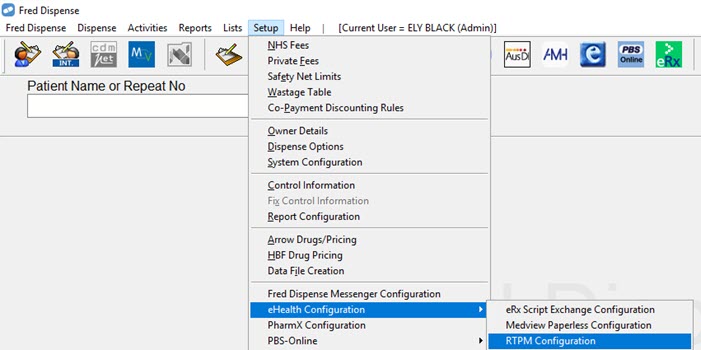
-
Select the Activate Real Time Prescription Monitoring checkbox.
-
Click Save.
-
Depending on the state that you are dispensing monitored drugs in you may be prompted for the patient's Date of Birth. If the selected patient’s date of birth is already recorded, you will not be prompted. See Providing Date of Birth when Dispensing S8 Drugs for details.
-
RTPM returns a notification when you navigate to the Pharmacist initials field. See RTPM notifications when dispensing.
For more information, refer to Real Time Prescription Monitoring (RTPM) and Fred Dispense.
ePrescription orders with the click of a button!
With the new “How can I get this prescription dispensed?” button on eRx digital tokens it has never been easier for your patients to pre order prescriptions from your pharmacy for later collection or delivery.
Patients can simply open their token and click the green button to submit their script order via the MedView Patient Connect ordering service.
To further increase efficiencies for your pharmacy, all scripts sent via MedView Patient Connect are automatically placed in your MedView Flow queue embedded in Fred Dispense, in order of requested collection time.

Find out more in the following help topics:
eRx ePrescriptions reach 20 million
Electronic prescription use has surged across Australia since May, spurred on by pharmacies and patients seeking remote and contactless options for medication supply during lockdown.
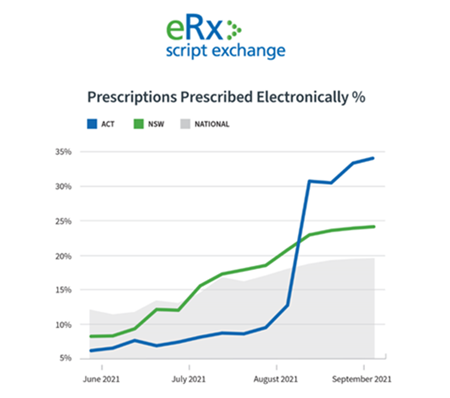
Check on Service Performance Status
Our platforms are continuously monitored for outages and performance issues. Should there be any interruptions in service—for example to MedView Flow, we’ll provide status updates on the Service Performance Status page of our website.

This Month's PBS Changes
For the full Schedule of Pharmaceutical Benefits, go to the PBS website at http://www.pbs.gov.au/ where you can search the schedule by drug name.
For your convenience, we've also uploaded a printable summary of this month's important PBS changes to this site.
For Highly Specialised Drugs (HSD) items (CAR and non-CAR), please refer to the Schedule of Pharmaceutical Benefits as well as Services Australia to confirm whether the PBS item code for a HSD is eligible to be dispensed and claimed by your pharmacy type.