June 2019
News
In this issue
| End of Financial Year and Stocktaking Help |
|
| Important Reminder for Department Stocktakes |
|
| Support for Windows 7 is Ending |
|
| SafeScript and Fred Dispense for Victorian Pharmacies |
|
| This Month's PBS Changes |
|
End of Financial Year and Stocktaking Help
It's nearly time for End of Financial Year Reporting and Stocktaking. To assist you with these processes, refer to the following Fred Office resources from the Fred Help Centre:
- Fred Office End of Financial Year Report Recommendations
- Fred Office Stocktaking
- Fred Office External Stocktake Provider Procedure
Important Reminder for Department Stocktakes
If you plan to do a department stocktake, make sure that all product items are assigned to a department. Otherwise, items will be missing from your stock count.
- Select Reporting > Inventory Reports > Item Pricing Details.
- Click Open Report.
- Select the No Department checkbox and then click Run Report.
- For each product item in the list, assign it to a department:
- Double click an item to display the stock card.
- Select a Department.
- Click Save and Close.
Support for Windows 7 is Ending
After 14 January 2020 Microsoft will no longer provide support or security and feature updates for Windows 7 PCs, meaning increased vulnerability to security risks and viruses. To ensure the highest level of security, performance and features, Fred recommends upgrading any Windows 7 PCs to the latest Windows 10 machines.
For your convenience, we have put together Windows 7 PC upgrade options, inclusive of delivery and remote installation valid until June 30 2019. If you would like to discuss your hardware requirements and IT security further please contact us.
SafeScript and Fred Dispense for Victorian Pharmacies
SafeScript real-time prescription monitoring system is already saving lives and keeping patients with prescription medication addictions safe from harm.
SafeScript came online in Western Victoria at the start of October 2018 and is now being rolled out across the state.
Get Started with SafeScript
Victorian pharmacies wishing to use SafeScript must first register with the Victorian Department of Health and Human Services
Once the registration process is complete, activate SafeScript in Fred Dispense.
- Go to Setup > eHealth Configuration > SafeScript Configuration.
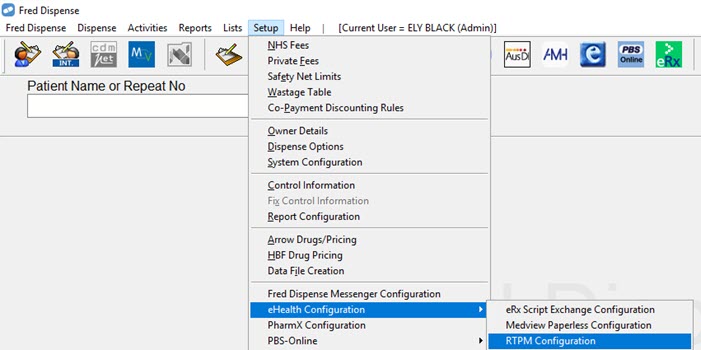
- Select Activate SafeScript.

- Click Save.
- When you dispense S8 or Victorian monitored drugs, you must enter the patient's Date of Birth.
- SafeScript returns a notification when you navigate to the Pharmacist initials field.
For more information, refer to SafeScript in Fred Dispense.
SafeScript and Fred Dispense in Victorian Hospitals
In preparation for state wide rollout, Victorian pharmacies providing services to hospitals (specifically inpatient) will be able to flag a script as being dispensed as an inpatient script with the keyboard shortcut CTRL+SHIFT+I. See Dispense a script for an inpatient for more details.
This information is important for future rules to be implemented in SafeScript. All monitored drug dispensing history is forwarded to SafeScript with this inpatient information included.
This Month's PBS Changes
For the full Schedule of Pharmaceutical Benefits, go to the PBS website at http://www.pbs.gov.au/ where you can search the schedule by drug name.
For your convenience, we've also uploaded a printable summary of this month's important PBS changes to this site:
Please note that the Government provides this information under embargo to Fred IT Group to enable next month’s PBS changes to be incorporated into your drug file. We have provided this information in this newsletter to prepare you for the changes, maximising patient availability/access and enabling you to adjust your stock accordingly. A condition of the embargo and in the interests of the quality use of medicines is that the information must not be released to the public or otherwise distributed prior to 1 June 2019.
