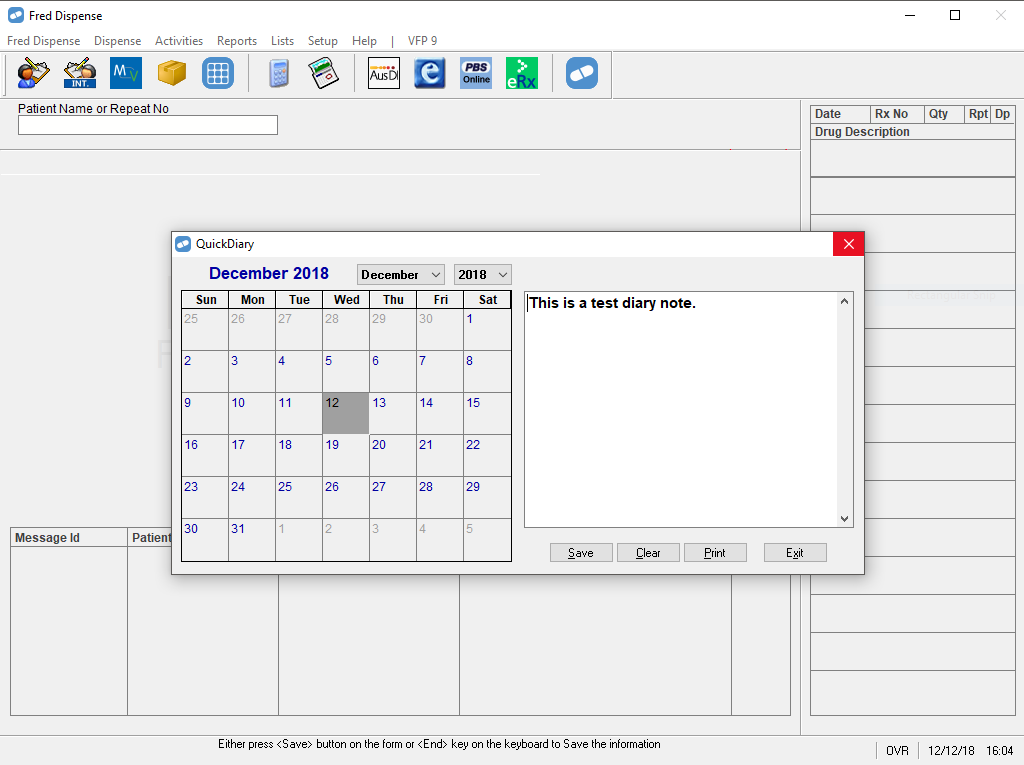Add a Diary (or Calendar) Entry
Fred Dispense has an interactive diary. If a note is added for a day, the diary will automatically popup when Fred Dispense is opened on that day. It is ideal for pharmacists who work on different days to pass messages onto each other.
To add a diary (or calendar) entry:
-
Access the Diary by doing one of the following:
- Select Fred Dispense > Diary/Calendar.
- Click on the Diary icon.
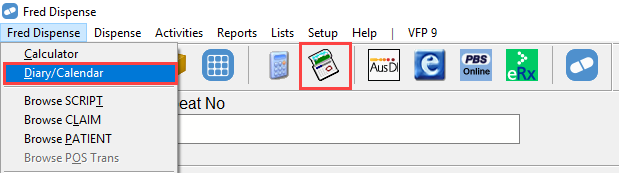
-
The diary opens on the current date.
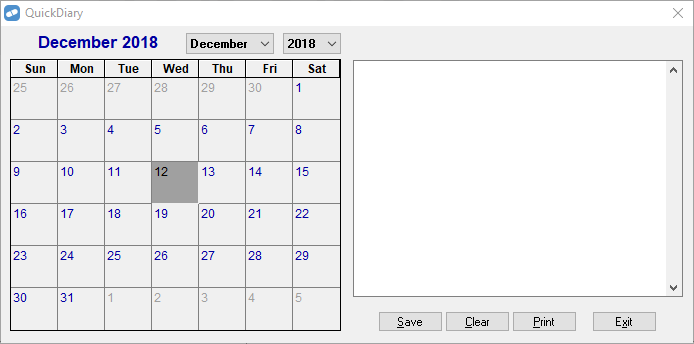
- Select the required date. If you want to select a different month or year, click the Month or Year drop down menus.
- Enter the required note in the text field and then select Save.
-
Select Exit to close the diary.
- Print – This will allow you to print a report of all diary notes in a date range.
Other buttons on the Diary screen:
- Clear – deletes the diary note for the selected date.
- Print – enables you to print a report of all diary notes in a date range.
When Fred Dispense is opened on a day there is a diary note, the Diary will appear as soon as Fred Dispense opens.