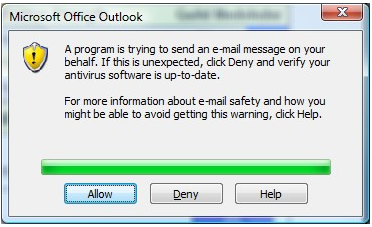Email Reports
Reports that are generated in Fred Dispense can be emailed. Please note that some reports are in VPE (Virtual Print Engine) format and will require a VPE Report Reader to be viewed when sent via email. VPE Report Readers can be downloaded from the internet.
This feature will only work if the PC uses a 32-bit version of Microsoft Outlook to send and receive emails. If you are not sure whether your version of Outlook is 32-bit or 64-bit, refer to the following external support articles What version of Outlook to I have? or How do I know if my Outlook program is 32 or 64 bit?
Configure Fred Dispense to send emails
-
Select Setup > Email Configuration.
-
Enter the From E-Mail Address, Username and Password.
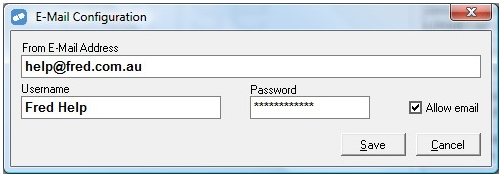
- Click Save.
Email a Report
-
Generate a report in Fred Dispense.
The report displays on the screen. An email button is visible on the top left.
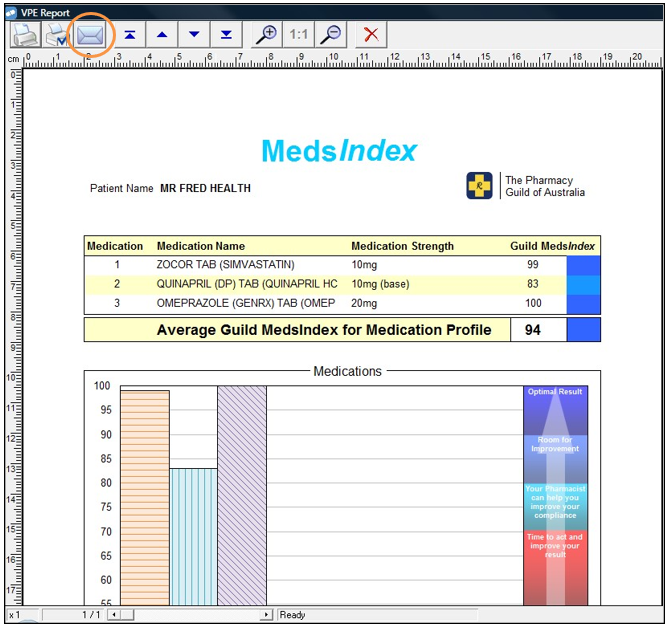
-
Enter the email address to send to and press [ENTER].

If the following message appears, select Allow to allow Microsoft Outlook to send this email.