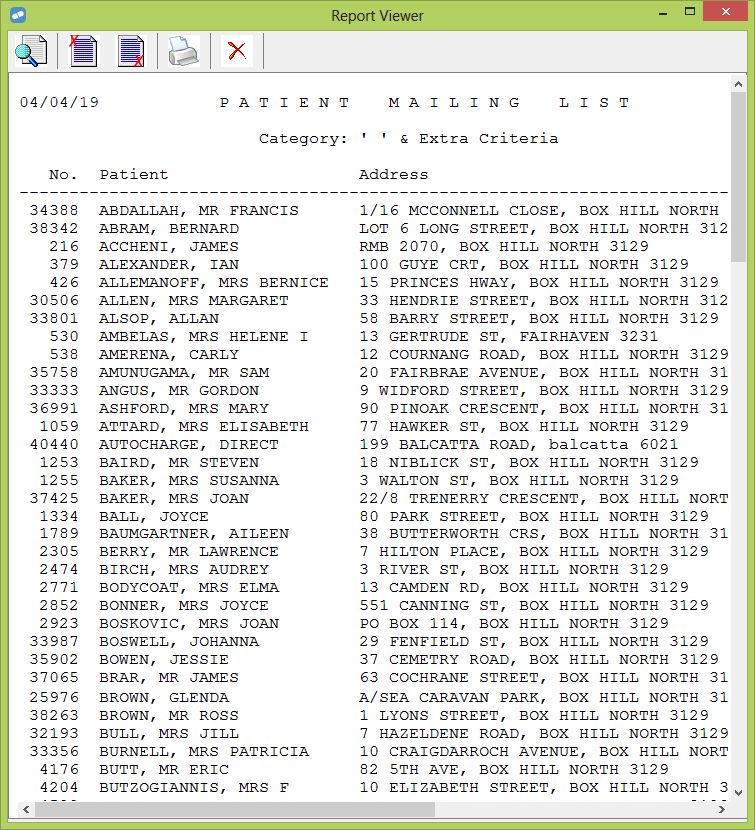Report of Customers with Accounts
You can create a report that lists patients who are tagged in Fred Dispense with "Repeats are Held at Pharmacy".
-
From the Activities Menu [ALT+A], select Mailing Labels [A].
The Patient Mailing List Processing popup displays.
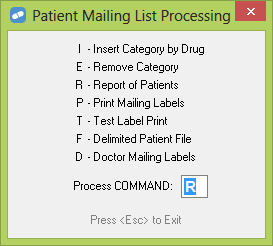
-
Enter R for Report of Patients.
The Patient Mailing List Processing popup displays
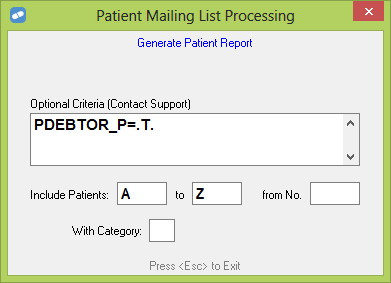
-
Enter the following Optional Criteria:
PDEBTOR_P=.T.Make sure you enter the criteria in CAPITAL LETTERS.
-
Tab through the remaining fields.
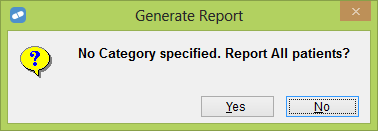
-
Select Yes. The Report of patients is generated.
Click the thumbnail below to see a larger image.