This report can list either the patients in a selected nursing home, or all patients who are in nursing homes. It can also display each patient's Medicare details.
-
From the Reports menu ([Alt+R]), select Nursing Home ([N]), then select List of Patients ([L]).
The Nursing Home - List of Patients window is displayed.
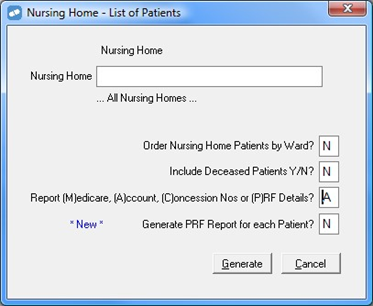
- In the Nursing Home field, enter the name of the nursing home to report on; alternatively, leave the field blank to include all nursing homes in the report.
- In the Order Nursing Home Patients by Ward? field, enter Yto order patients by ward, or N to order patients alphabetically.
- In the Include Deceased Patients?, enter Y to include deceased patients, or N to exclude them.
- In the Report Medicare, Account, Concession No or PRF Details? field, enter one of the following:
- M: Display patients' Medicare details in the report.
- A: Display patients' account details in the report.
- C: Display patients' concession numbers in the report.
- P: Display patients' PRF details in the report.
- To run the report, click Generate.