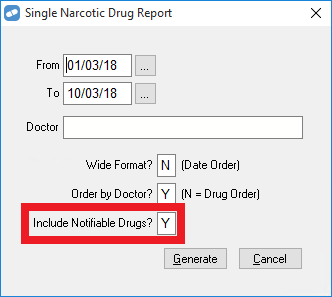This report displays Dispense Date, Drug, Quantity Dispensed, Repeats, Script Date and Script Number as well as Patient and Doctor Details for any Narcotic Scripts dispensed in the selected Date range.
Run the Single Narcotic Drug Report
-
From the Reports menu ([Alt+R]), select Scripts ([S]), then select Narcotic Scripts ([N]).
The Single Narcotic Drug Report window is displayed.
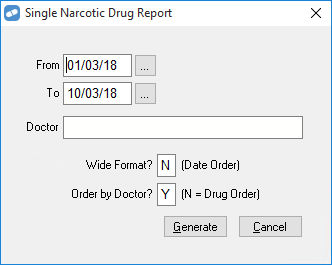
- Enter the From and To date to include in the report.
- To report on a single doctor, enter their name in the Doctor field. To include all doctors, leave this field blank.
- In the Wide Format field:
- In most cases, enter N to print the report in the normal format.
Enter Y to print the report in a condensed format on A4, as required by the WA Department of Health.
The report cannot be sorted by doctor in this format.
- In the Order by Doctor? field:
- Enter Y to sort the report by doctor.
- Enter N to sort the report by drug.
- To run the report, select Generate, or press [Enter].
Tasmanian pharmacies: Include or exclude notifiable drugs
If your pharmacy is in Tasmania, you have the option to Include Notifiable Drugs in the Single Narcotic Drug Report (Reports > Script > Narcotic Script Report).
By default, these items are included.