Drug Usage Report
The Drug Usage Report in Fred Dispense includes information on the Drugs that have been dispensed during a specified date range. You can use additional parameters to refine the report—for example, drugs of a specific manufacturer or in a particular stock group.
In this topic
Run a Drug Usage Report
-
From the Reports menu [Alt+R], select Drug Usage [U], then select Drug Usage [D].
The Drug Usage Report popup displays.
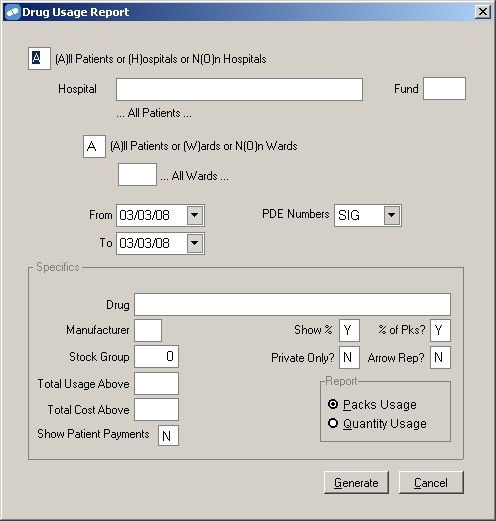
- Select the type of patients to be displayed:
- A for All.
- H for Nursing Home Patients. For a specific nursing home, enter a Fast Code or press [CTRL+L], then select from the list. Leave blank to report on all nursing homes.
- O for Non-Nursing Home Patients.
- Select a date range.
-
You can specify a particular Drug. Otherwise leave blank to show all drugs dispensed in the selected date range.
In the Drug field you can specify an individual drug, for example typing in LIPITOR will then display a list of all the LIPITOR strengths. A particular Lipitor strength can then be selected for reporting. Alternatively you could type in LIPI? This would report on all drugs that start with LIPI.
- (Optional) You can set additional parameters—refer to Additional Parameters for the Drug Usage Report
-
To run the report, select Generate, or press [Enter].
Additional Parameters for the Drug Usage Report
Use the following additional parameters to further refine the report:
| Field | Description |
|---|---|
| Manufacturer |
Displays drugs for the specified manufacturer. Press [CTRL+L] for a list. |
| Stock Group |
Displays drugs from a specified stock group. |
| PDE numbers |
Determines which suppliers PDE numbers are displayed on the report. |
| Show % |
Displays what percentage of the total drug usage the selected criteria represent. |
| % of Pks? |
Displays what percentage of total packs the selected criteria represent. |
| Total Usage Above |
Displays drug usage for items that have been dispensed in a quantity above the specified amount. |
| Total Cost Above |
Displays only drugs that have a wholesale cost higher than the specified amount. |
| Show Patient Payments |
Displays the amount paid by the patient instead of the wholesale cost of the item. |
| Private Only? | If you enter Y, the report includes only drugs that were dispensed privately. |
| Arrow Rep? | If you enter Y, the report only displays usage for Arrow Pharmaceutical Drugs. |
| Packs Usage/Quantity Usage |
Choose whether you want the report to display usage by the number of packs used or the quantity of tablets dispensed. |
Example of a Drug Usage report
In example below, no criteria were used so all drugs dispensed on the selected date were displayed.

The report shows:
- What selection of patients and what date range is being reported
- Drug Description
- The Pack Size
- The Manufacturer Code
- The PDE numbers
- The number of Packs dispensed
- The individual Wholesale cost
- The total cost for the number of items dispensed
- The total number of items included in the report
- The total cost of the items included in the report