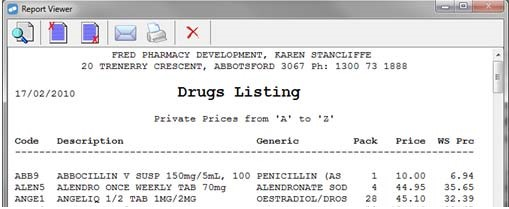Drug Listing Report
This article outlines how to report on various set prices, stock groups and user drug codes in Fred Dispense.
To report on items with a set price, stock group or user drug fast code:
- Select Lists > Drugs.
-
At the bottom of the popup, select Print [P].

-
In the Drug Listing Report popup, select the options that you want to include. For example, generate a report on set Private Prices using the options set below.

If selecting multiple options, then only items that adhere to each criteria selected will be reported. For example, if Stock groups and Private Prices are set to Y then the report will only contain items that are in a Stock group and have a set private price.
-
To run the report, select Generate, or press [Enter].
The example below shows items with a set private price.