You can set up an image file to be printed on the white strip attached to repeat forms. Please note that the Pharmacy Board of Australia does not permit the use of this feature for advertising purposes.
Identify which PC is your Fred Dispense server
From any PC that runs Fred Dispense, select the Setup menu, then select System Configuration.
The System Configuration window is displayed.
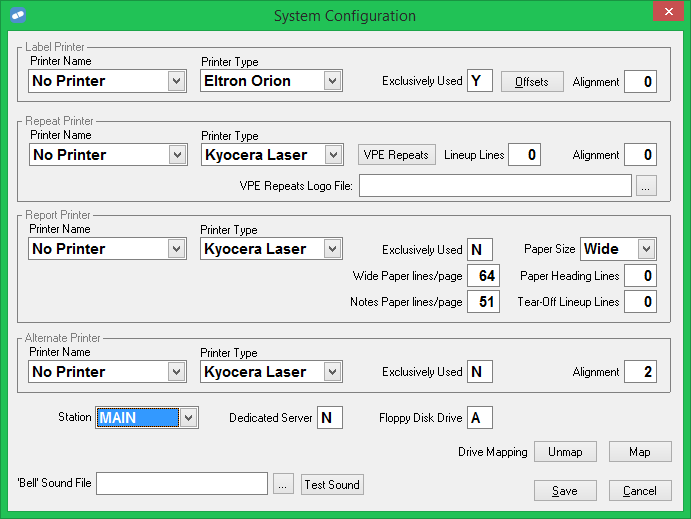
- If the Station field is set to MAIN, this PC is your Fred Dispense server.
- If the Station field is set to TERMINAL, try another PC.
Edit the repeat form graphic
On your Fred Dispense server, the repeat form graphic is an image file named advert.bmp located in the directory C:\FREDHEALTH\Fred\Data. This image is automatically printed on your repeat forms.
You can edit this file yourself, or have it edited by a graphic designer.
Modifying the repeat form graphic is outside of the scope of Fred support.
advert.bmp has the exact dimensions needed to correctly fit the white strip on the repeat form (26mm wide by 200mm high). To ensure it prints correctly, do not alter these dimensions.
Example
