View Claim Reports
View Claim Reports will display the Claim Report for a selected previously closed claim period.
-
From the Activities menu, select Pharmpay Claim, then View Claim Reports. The Claim Report Selection popup displays.
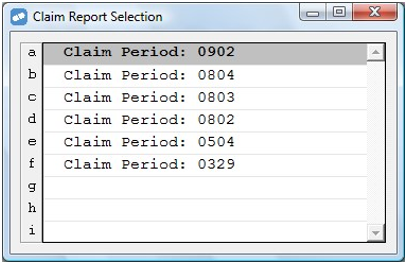
-
Use the arrows to select the Claim report you want to display.
The Claim Report Selection will only display claim period reports for claims closed on this PC, if they were closed on another PC at the pharmacy you will need to access these report from there.
Click the thumbnail below to see a larger image.
