Claim Summary Report
Use the Summary Report to help you reconcile your payments at a summary level for each claim period. You can use the details generated by this report to match to the relevant payment advice and bank statements.
-
From the Activities menu, select Pharmpay Claim, then PBS-Online Report Parameters.
Shortcut: Press [Alt+C], then [B].
The PBS-Online Reports popup displays.
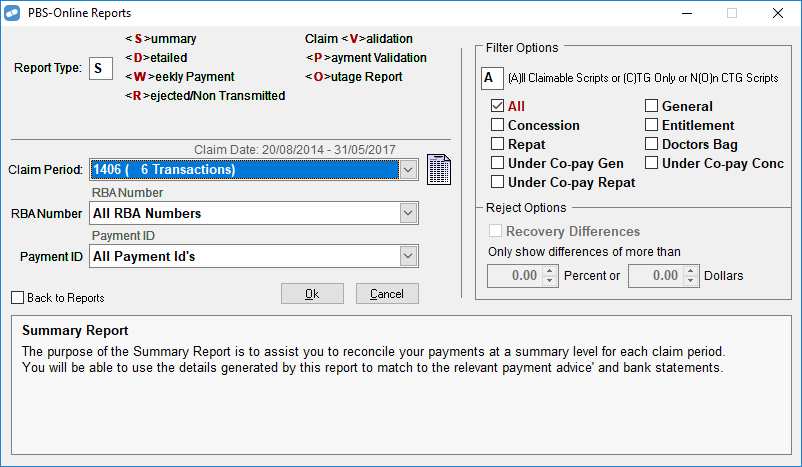
- In the Report Type field, enter S.
- Select the Claim Period that you want to report on.
- (Optional) Select a particular RBA Number. By default, All RBA Numbers is selected.
- (Optional) Select a particular Payment ID. By default, All Payment Id's is selected.
- (Optional) Under Filter Options, you can limit the report to only display Concession, Repat, General, Entitlement or Doctors Bag scripts. By default, all scripts are included in the report.
- To run the report, select OK.
Click the thumbnail below to see a larger image.
