Reclaim a Script
Reclaim a script that has been rejected
- Edit script by using [F4] or [CTRL] + [E] followed by the script number.
-
Select Edit Rx from the Wait Screen and make the appropriate script changes.
After editing the Rx, finalise the Rx by entering the pharmacist initials. The following confirmation message displays giving you the option to reclaim script in current claim period.
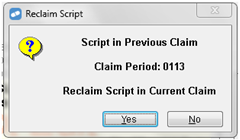
- Select Yes.
Reclaim a script with changed entitlement details
- Select the script to edit by using [F4] to get to the Wait screen, and then press [CTRL] + [E] followed by the script number.
- Press [F8] to access the Patient Details screen and make the appropriate entitlement changes. Press [END] to save changes.
- Choose Reclaim Rx from the Wait screen.
- Do one of the following:
- If the script is to be reclaimed with the new status, select <Y>es.
- If the script is to be reclaimed with the original status intact, select <N>o.
Reclaim a script on hold
- Edit script by using [F4] or [CTRL] + [E] followed by the script number.
- Choose Reclaim Rx from the Wait screen to reclaim in current claim.
For more detailed information on claim reports, see PBS Claim Reports.