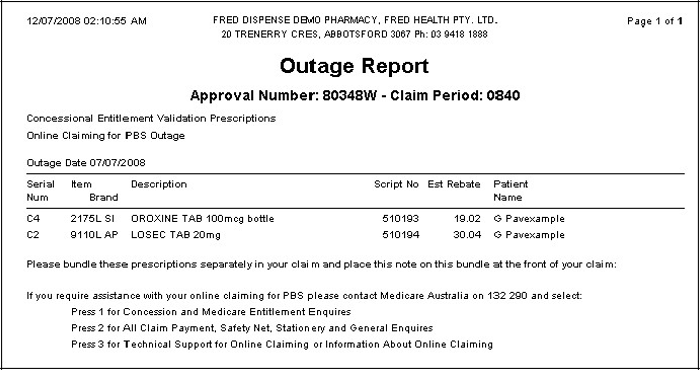PBS Online Outage Report
Use the Outage Report to identify prescriptions that have a 02 processing code and reject reason codes of 115, 116, 117, 539 or 541.
When you submit your paper prescriptions, you may elect to bundle these scripts separately at the front of your claim along with this report as per advice from Medicare Australia.
-
From the Activities menu, select Pharmpay Claim, then PBS-Online Report Parameters.
Shortcut: Press [Alt+C], then [B].
The PBS-Online Reports popup displays.

- In the Report Type field, enter O.
- Select the Claim Period that you want to report on.
- To run the report, select OK.
Click the thumbnail below to see a larger image.