Update: The 15-cent electronic prescription fee (EPF) paid to pharmacies via the Community Pharmacy Agreement will end on 30 June 2023. The ending of the EPF will maintain a cost-neutral arrangement for pharmacies as they will no longer be charged a 15c fee for eligible prescriptions by the Prescription Delivery Services. The Australian Digital Health Agency will continue to reimburse the cost of electronic prescribing SMS notifications to 30 September 2023. SMS notifications will then be funded through the national PDS.
For more information see Connecting to the National Prescription Delivery Service from the Department of Health and Aged Care.
The Electronic Prescription Fee (paid for scanning and dispensing an eligible prescription using a system such as eRx Script Exchange) is claimed automatically. This topic explains how to reconcile your invoice from eRx with the payments received from PBS Online for eScript incentives.
Generate a Summary Reconciliation report
- From the Activities menu, select PharmPay Claim, then select PBS On-Line Report Parameters.
- The PBS-Online Reports window is displayed.
- In the Report Type field, enter
S. - In the Claim Period field, select the claim period to report on.
-
To generate the report, click OK].
Fred Dispense generates the Summary Reconciliation Report.
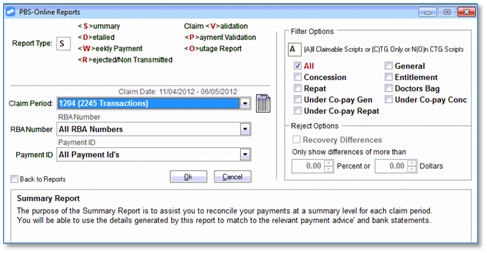
- The following information is printed on the report:
- A Bank Reference Number: The PBS Online Summary Report is ordered by Bank Reference Number with individual payment ID’s within each Bank Reference Number section.
- B eScript Incentives: eScript Incentives are itemised under each PBS Payment ID section under two sections: 1) Claimable and 2) Under Co-Pay. Adding all of these amounts in the report will give you the Grand Total eScript Incentives (D).
- C Sub Total: The total eScript Incentives per Bank Reference Number section.
- D Grand Total: The ‘Total eScript Incentives’ for the Claim Period.



Reconcile your Summary Reconciliation report with your eRx invoice
Check that the Total eScript Incentives (Grand Total) figure on the report matches the Sub Total on the invoice.
The Total eScript Incentives figure of 0.75 in the report example above matches the Sub Total on the eRx Tax invoice example below.
