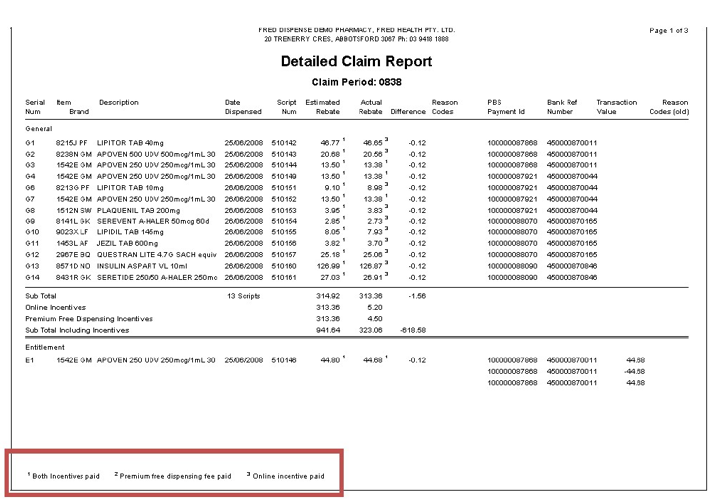Claim Detailed Report
The purpose of the Detailed Report is to assist in reconciling your claim period at a prescription detail level. It outlines all prescriptions for the claim period and their final result at the time the report is produced. Additionally it will identify all adjustments that may have occurred to a prescription throughout the claim period. You can also use this report to set parameters to only show prescriptions where the discrepancy is greater than the financial amount or greater than a certain %.
Run a Detailed Report
First choose a particular Claim Period and then drill down to choose a particular RBA Number or a particular Payment ID if desired. Additionally, you can filter for claim types or recovery differences greater than a nominated amount.
-
From the Activities menu, select Pharmpay Claim, then PBS-Online Report Parameters.
Shortcut: Press [Alt+C], then [B].
The PBS-Online Reports popup displays.
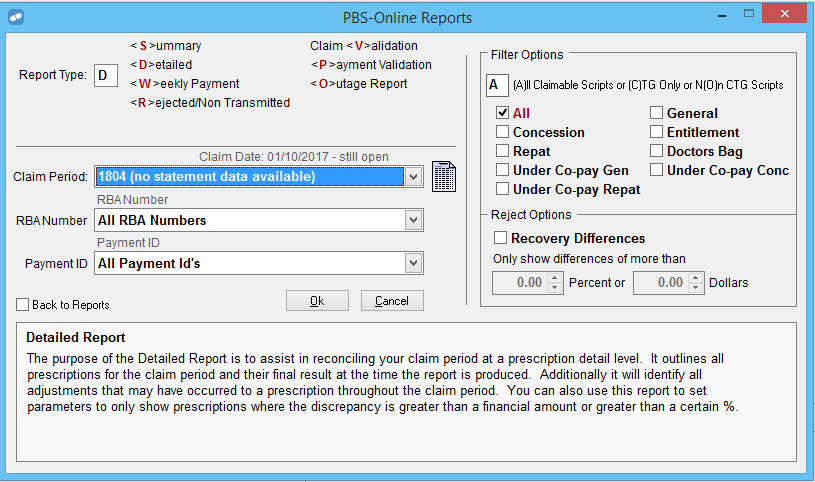
- In the Report Type text box, enter D.
- Select a Claim Period.
- Select the Filter Options, for example, you can report on only Concession scripts.
- If you want to further filter the report, you can select an RBA Number or a particular Payment ID.
-
To run the report, click Ok, or press [Alt+O].
Click the thumbnail below to see a larger image.