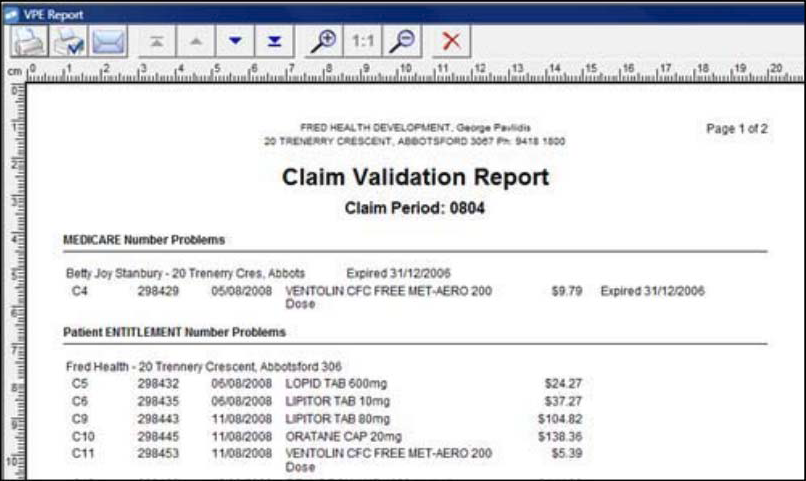The Claim Validation report checks for problem prescriptions in your current claim period. Running this report frequently means that these prescriptions can be fixed as the claim is building, rather than a bulk fix at the time of claim generation.
Run this report before the claim is closed.
- From the Activities menu, select Pharmpay Claim ([Alt+C]), then select PBS Online Report Parameters ([B]).
The PBS-Online Reports window is displayed.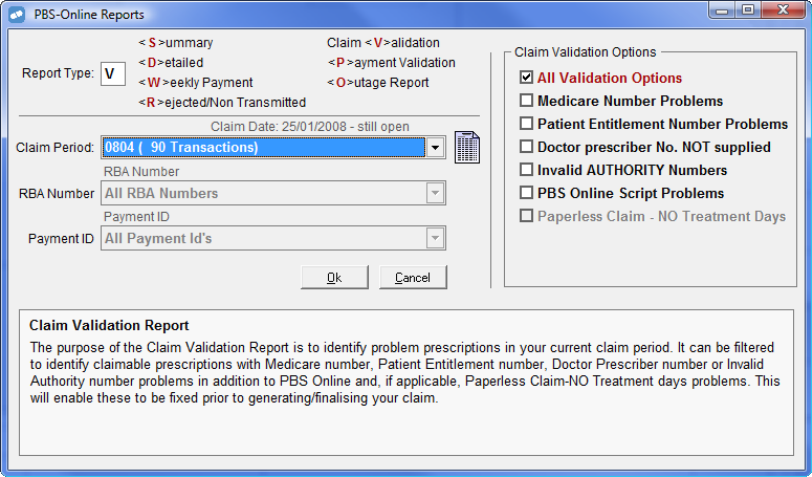
- In the Report Type text box, enter V.
- In the Claim Validation Options section, tick the checkboxes next to the types of claim issues you want to report on (by default, All Validation Options is selected).
- To run the report, click Ok, or press [Alt+O].