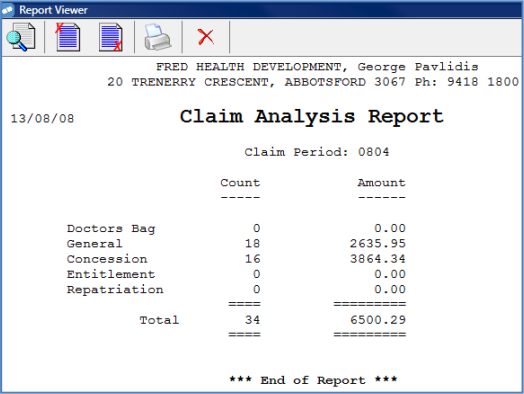The Claim Analysis Report lists a summary of scripts claimed. It is not required for the claim, but can be printed and kept for reference.
- From the Activities menu, select Pharmpay Claim ([Alt+C]), then select Claim Analysis Report ([A]).
The Claim Analysis Report window is displayed.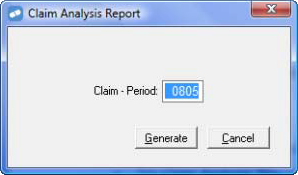
- The Claim Period defaults to the current period. You can enter a previous claim period if required.
- Select Generate, or press [Enter] or [G]) to generate the report.