To create a record for a patient who has only a single name:
-
On the Dispensing screen, in the Patient Name or Repeat No field, enter all or part of the patient's name, then press [Enter.]
-
If there is a match for the surname, the patient selection screen is displayed. If the new patient has not already been entered, select <Add New Patient>, then press [Enter].
-
The Add New Patient Details window is displayed.
-
Enter the patient's name in the Surname field, and put a full stop (.) in the Firstname field.
-
Enter 'NOGIVENNAME' in the Card Firstname field.
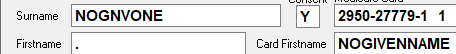
-
Complete the rest of the patient's details as required.
- To save your changes and close the window, select Save. Or, to discard your changes, select Cancel.
The full stop tells Fred Dispense to ignore the Firstname field. Fred Dispense will only write the single name to the claim file, and will print the single name on labels, repeats, and receipts for this patient.