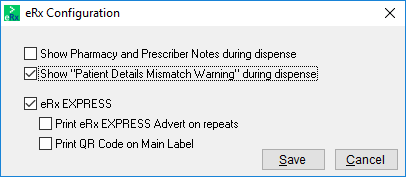The Patient Details Mismatch warning will alert you when there is a mismatch between patient details contained in the selected Fred patient and the patient details contained in the electronic script (eScript) record. This warning will display ONLY when there is a mismatch.
Scenarios that will cause the Patient Details Mismatch warning to display
The Patient Details Mismatch warning will display when any of the following scenarios are identified:
- IHI in Fred Dispense is missing or is different to the eScript record
- DOB in Fred Dispense is missing or is different to the eScript record
- Gender in Fred Dispense is missing or is different to the eScript record
-
Medicare Number Fred Dispense is missing or different to the eScript record
The Medicare Number is the Medicare stem (1st 9 digits) + Individual Reference Number or IRN (11th digit)
- Patient Name in Fred Dispense is different to the eScript record for any of the following:
- Title (if exists in both)
- Firstname
- Surname
Address mismatch does not trigger the Patient Details Mismatch warning.
How to proceed when you see the Patient Details Mismatch warning
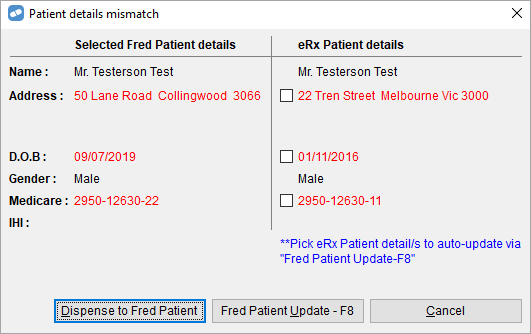
When you see the Patient Details Mismatch warning, you can choose one of the following options. If you select:
-
Dispense to Fred Patient - you are deciding that the patient you have selected and the information stored for this patient in Fred Dispense is correct. In other words, the information contained within the electronic script record is incorrect. You are choosing to disregard the information from eRx and continue with your patient details as they are in Fred Dispense.
Disregarding the patient details provided in this warning from could result in potential incorrect patient selection. As always please refer to the original prescription or duplicate from the doctor to ensure accurate patient details are maintained
-
Fred Patient Update – F8 - you first need to select the checkboxes for the eRx patient details that you want to automatically copy across to the Fred Dispense patient record, then select Fred Patient Update - F8.
If there are multiple discrepancies and you only select one checkbox to update on the F8 Screen, the mismatch screen may display again when you save.
- Cancel - this will exit this message and return you to the main dispense screen ready to start again.
If you do not see the Patient Details Mismatch warning, and you think you should, then it might be that the warning was turned off previously. See Turning the Patient Details Mismatch warning back on.
Turning the Patient Details Mismatch warning back on
If the Patient Detail Mismatch warning was previously turned off, you can turn it back on.
-
On the Setup menu, select eHealth Configuration and then select eRx Script Exchange Configuration.
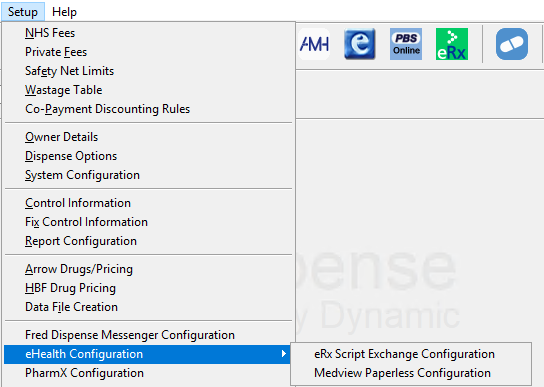
-
In the eRx Configuration dialog, select the Show "Patient Details Mismatch Warning" during dispense check box.