Add a New Patient
New patients need to be added into Fred Dispense before a script can be dispensed to them. There are basic details that need to be entered, such as the patient’s name and address.
You can record other useful information—for example, any allergies the patient may have, or any family members they want to be linked with.
Add a New Patient
-
At Patient Name or Repeat Number field, type in the Patient Name and press [ENTER].
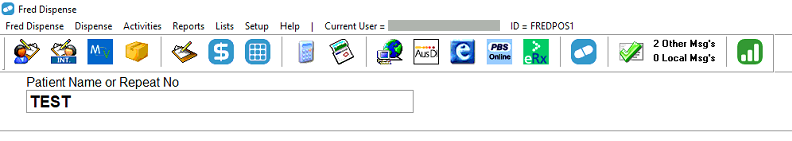
The Patient selection popup displays.
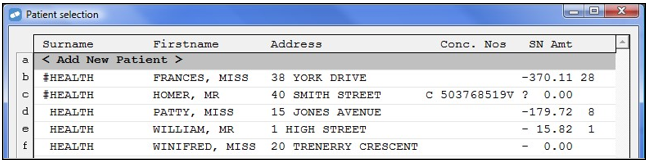
-
Select Add New Patient by pressing A or [Up Arrow] to the line and press [ENTER].
The Add New Patient Details screen displays.
-
Enter the patient's data, pressing [TAB] to move from one field to the next.
See Understand the Patient Details Screen if you want more information about a particular field.
- When you've finished entering the data, click Save.
Understand the Patient Details Screen
Click on any number below to find out more information about a particular field.

When you are in each field, the Help area at the bottom of the Fred Dispense screen will show what options can be used for quick entry.
Understand Extra Patient Information Screen
The Patient - Extra Information screen displays when you click Extra Information from the Patient Details screen.
Click on any letter below to find out more information about a particular field.
