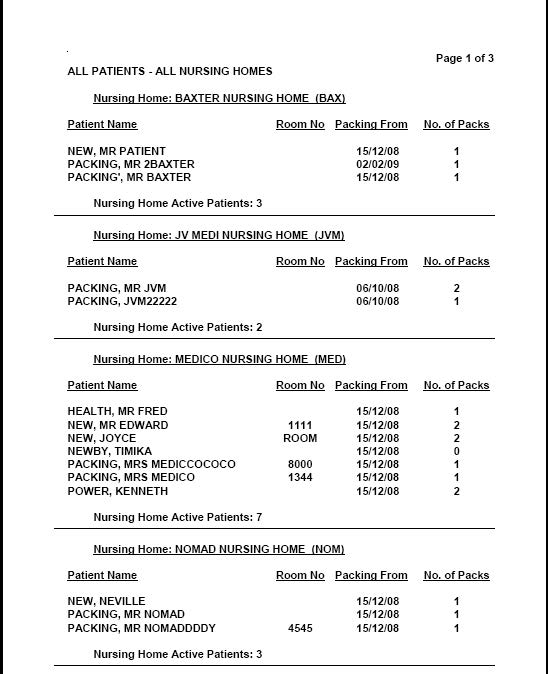Active Patient List Report
Fred Pak
The Active Patient List Report produces a list of patients currently marked as ACTIVE. Active patients will be included in any packing run generated for the Nursing Home in which the patient resides.
-
In Fred Pak, select Reports > Active Patient List.
The Nursing Home - Active Patients popup displays.
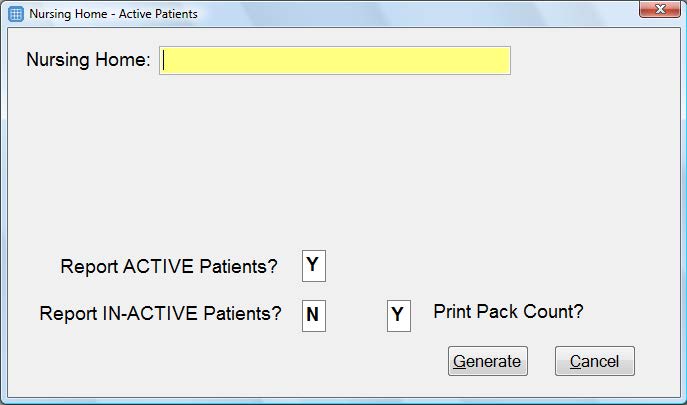
- Select the Nursing Home or leave blank for all patients.
- In the Report ACTIVE Patients? field, enter Y.
- If you want to include inactive patients as well, enter Y in the Report IN-ACTIVE Parients? field.
- If you want to include the number of packs for each patient on the report, enter Y in the Print Pack Count? field.
- Select Generate to run the report.
Click the thumbnail below to see a larger image.