Print Foils, Labels or Charts for a Single Patient
Fred Pak
- Select the patient.
- Ensure all medication changes have been entered for the patient.
-
Select <P>rint Labels/Charts.
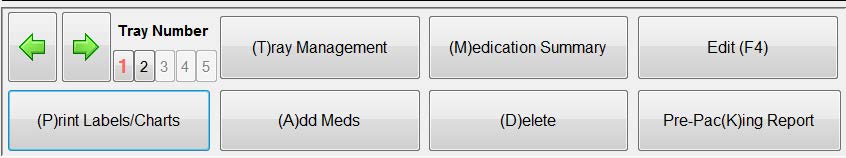
- Use <ALT + L> to select Labels, <ALT + F> to select Foils or <ALT+S> to select Signing Charts. Alternatively tick the box next to the item that needs to be printed. In the example below we have chosen Foils.
-
Select a Print from date range.
The Print from date range will default to the packing cycle date range of the nursing home that the patient belongs to. This date range can be changed if a different date range is needed. Use the drop down arrow to access a calendar to select a date. Alternatively the <+> and <-> keys can be used to move forward or back by a week at a time. A completely new date can also be typed in if necessary.
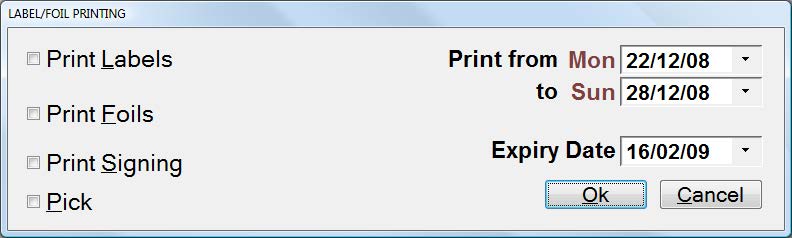
- Select OK when the details are complete to print the foil, label or chart.