Prepare to Print a New Packing Period
Fred Pak
Below are the activities that you should complete prior to printing a new packing period.
- Ensure all medication changes have been entered for the nursing home patients.
- Change the packing dates
- Select Activities > Advance Packing Dates.
- Enter the Nursing Home code or press <CTRL+L> and the list of Nursing Homes will be displayed. Select the required Nursing Home.
- Fred Pak will automatically enter the expected dates. As shown here the current packing cycle is the 15/09/2008 to the 21/09/2008. Update to be current from is the date that the packing cycle will be advanced to.
Use the <+> and <-> keys to advance and rewind the Update to be current from dates if the packing cycle dates need to be changed.
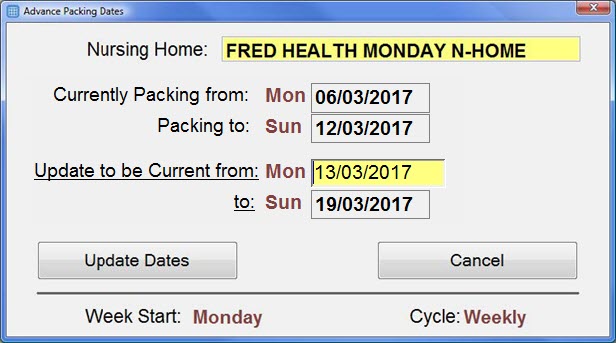
Press Enter or click on Update Dates to advance the packing dates.
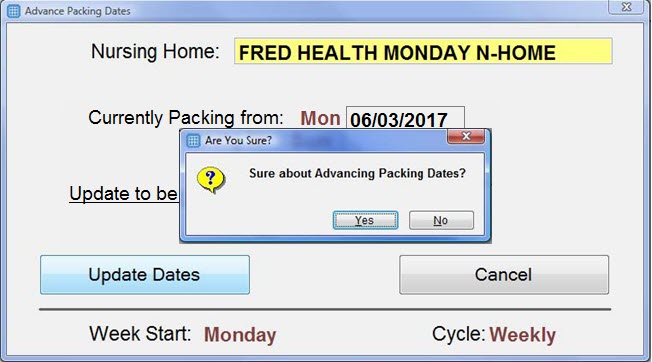
When prompted to confirm, select Yes. Fred Pak will acknowledge that the packing dates were advanced for the nursing home and all its patients with the following message.
