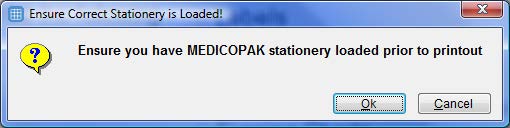Print Foils, Labels or Charts for a Nursing Home
Fred Pak
- Press <ALT+A> or select Activities.
- Select an option:
- N-Home LABELS to print labels for all patients in a nursing home packing cycle.
- N-Home CHARTS to print signing charts for all patients in a nursing home packing cycle.
- N-Home FOILS\HEADER CARDS to print foils and header cards for all patients in a nursing home packing cycle
- N-Home FILL to create nursing home packing cycle batch (JVMedi packing format only).
- Enter the Nursing Home code or press <CTRL+L> and the list of Nursing Homes will be displayed. Select the required Nursing Home
-
Depending on which option was chosen from the Activities menu, a printing option will be automatically selected. In this example we chose Foils so foils is automatically selected. Foils can be unselected and another printing option selected if necessary.
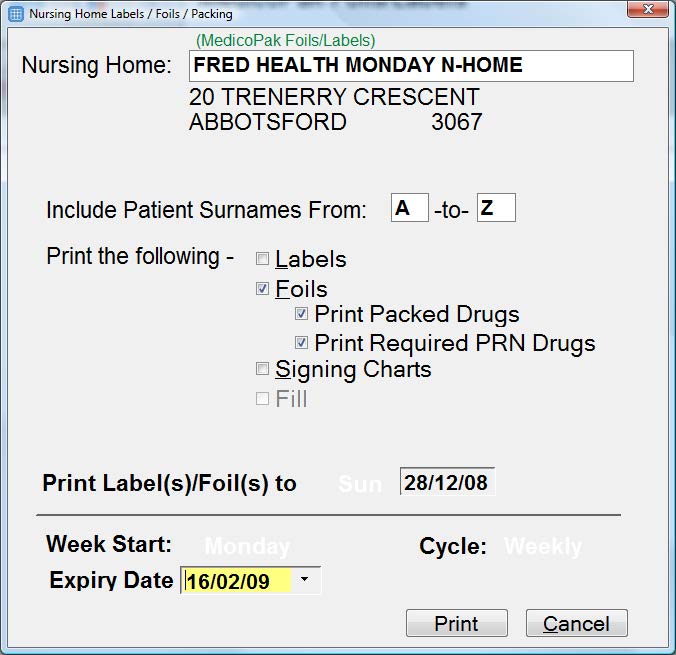
- When all details are correct click Print.
The following message may display when printing Foils/Labels/Charts from Fred Pak if you have nursing homes set to use different packing formats. (I.e. one nursing home prints Medicopak and the other Websterpak). This is to remind you to ensure that the correct stationary is loaded.