Change a Patient's Medication Description
Fred Pak
When a medication changes in appearance, it is important that the description of the medication is updated. This ensures that accurate information is printed on the patient's foils, charts and medication summaries.
In this topic
Manually Update the Medication Description
Update the Medication Description with Patient Medication Profile Data
Manually Update the Medication Description
In this example we will be changing the description of Plaquenil 20mg Tabs from off-white coated round tablet, to off-white coated round peanut shape tablet.
- Select the patient.
-
Use the up and down arrows to highlight the medication to be updated.
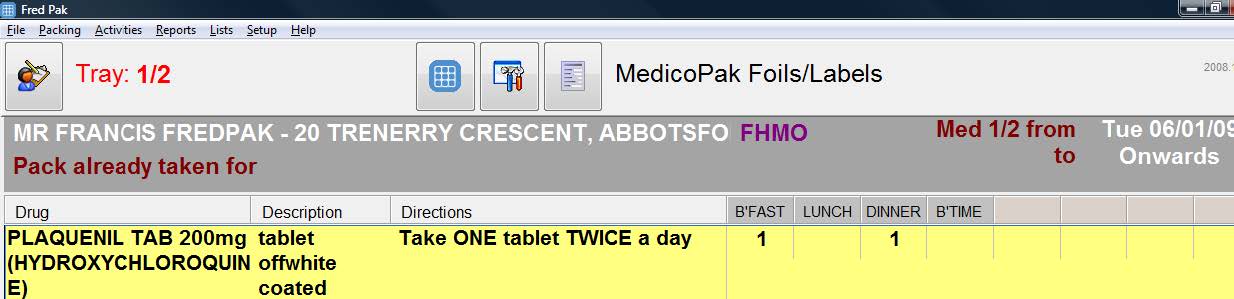
- Press <F4> to edit or <U> to update.
-
Navigate to the Desc: field.
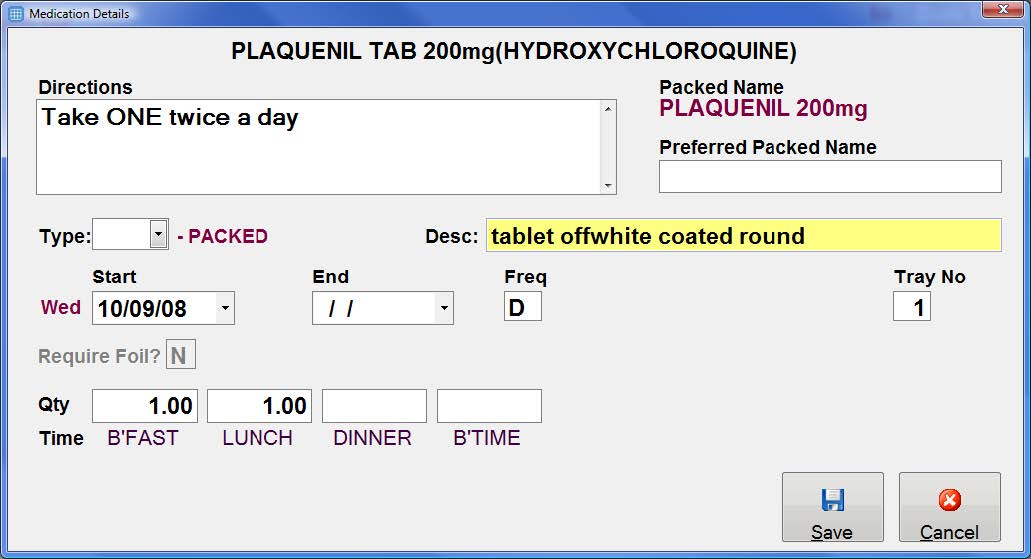
-
Change the description to "tablet off white peanut-shaped".
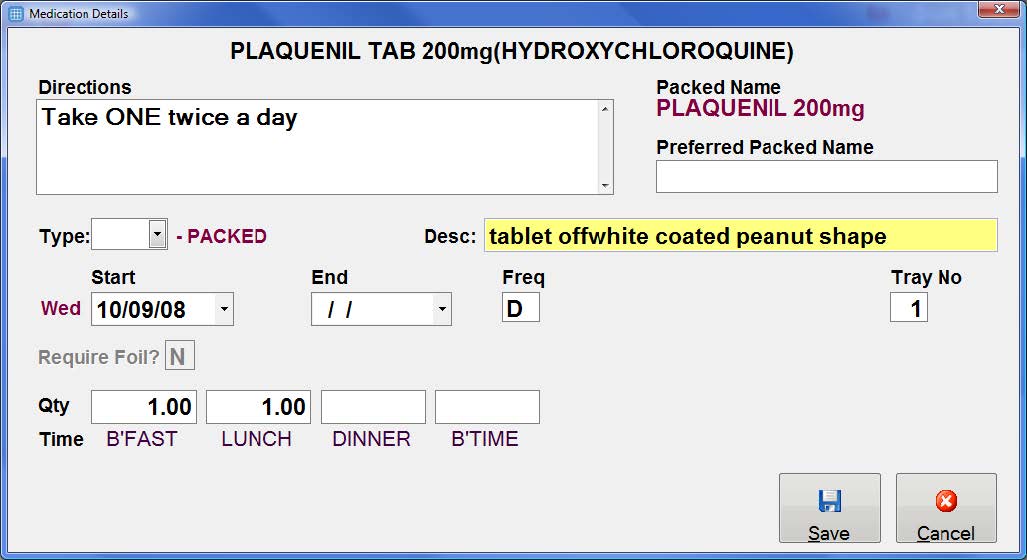
-
Press <END> or <ALT + S> to Save. The following message will display.
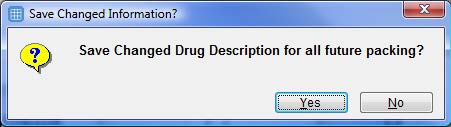
- Select one of the following:
- No will only save the changed description for the currently selected patient.
- Yes will save the changed description to:
- The particular packing entry for the patient that is currently selected.
- The Drug description database so that it could be used when adding this drug to packing profiles for other patients later on.
-
If you select Yes, Fred Pak will then check if you would like to update all existing packing entries for the drug with the new description.
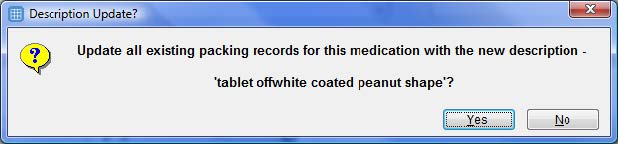
Answering No will not update previously entered packing entries for this drug, alternatively, Yes will update ALL previously added entries. When the descriptions are all updated Fred Pak will advise you.
Update the Medication Description with Patient Medication Profile Data
You can easily provide better drug descriptions by overwriting the description on the Medication Details window with the drug data stored in the Patient Medication Profile (PMP) database.
The Use PMP Drug Description button is displayed on the Medication Details window when it is access from the Packing View.
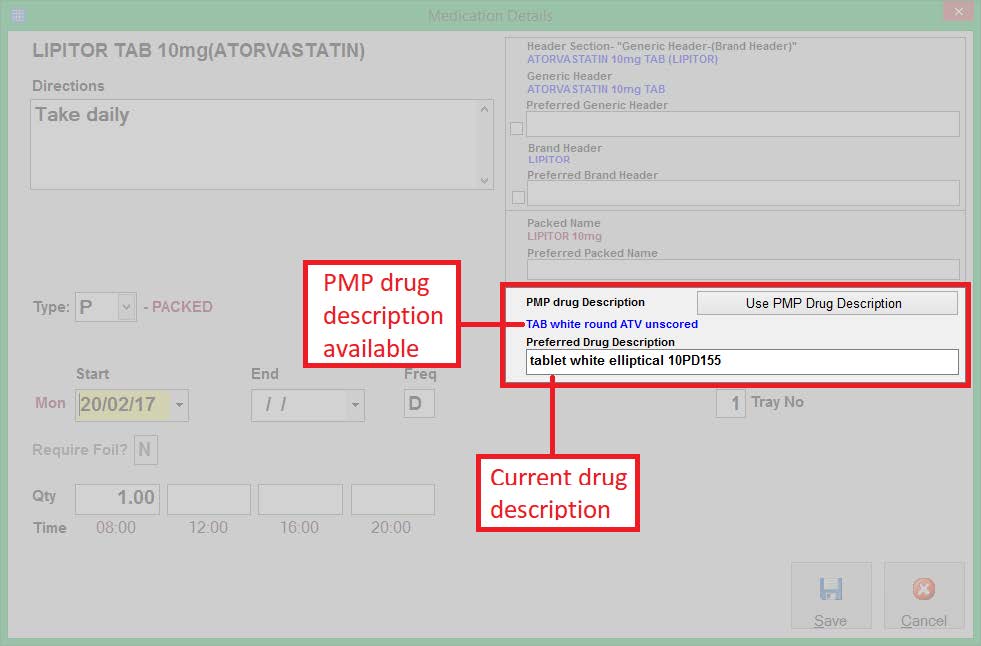
If a PMP drug description is available for the selected drug, the button is enabled, and the PMP drug description is shown in blue text. If no PMP drug description is available, the button is greyed out.
To overwrite a drug description with the Patient Medication Profile drug description:
-
On the Medication Details window, select Use PMP Drug Description.
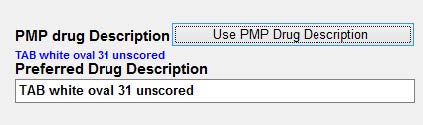
The Preferred Drug Description field is overwritten with the PMP drug description.
When the cursor is in the Preferred Drug Description field, the help text at the bottom of the screen shows the maximum number of characters that will be displayed on various types of foil. Note that Medico displays only 18 characters, and Webster displays 17.
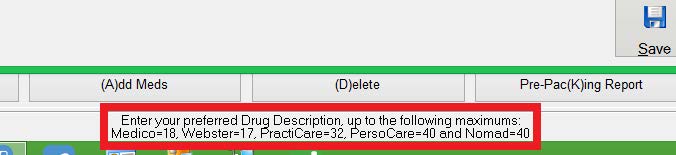
-
To apply the new description, click Save The Save Changed Information? prompt is displayed.
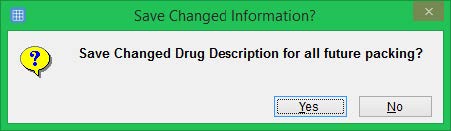
- Do one of the following:
- To save the new drug description for all future packing, select Yes.
- To use the new drug description this time, but return to the old drug description for future packing, select No.
The Description Update? prompt is displayed.
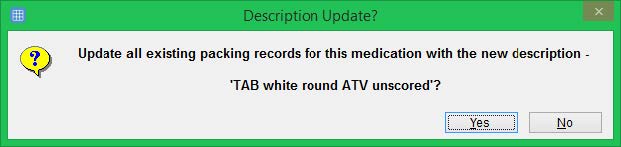
- Do one of the following:
- To apply the new drug description across all packing records, select Yes.
- To use the new drug description only for the current patient, select No.