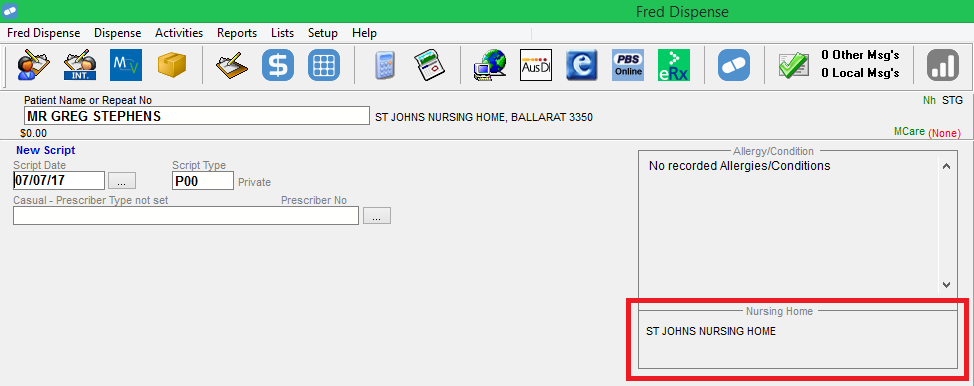If you use Fred Pak, you need to add all Fred Pak Packing patients to a nursing home—even if they are community patients. This must be done in Fred Dispense as described below.
- On the Dispensing screen, select the patient.
- Select Extra Information or press [Ctrl+I].
The Patient: Extra Information window is displayed.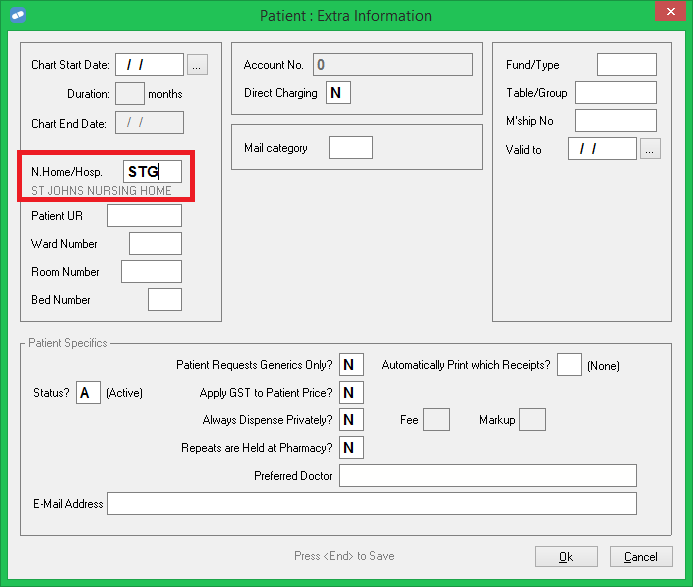
- In the N.Home/Hosp. field, enter the fast code assigned to the relevant nursing home.
-
To save your changes, press [End], or click OK.
Items dispensed to this patient will now be included in the Nursing Home Billing report.
-
If the patient uses the nursing home's address: On the Edit Existing Patient Details window, in the Address field, enter the nursing home's fast code to copy the nursing home's Alternative Address fields to the patient's record.
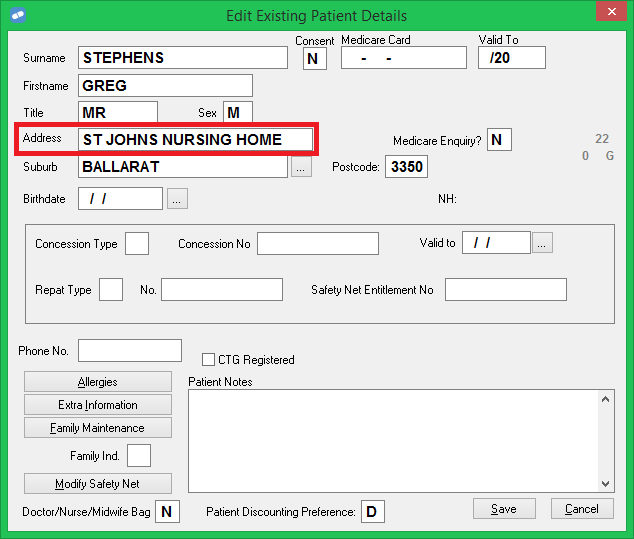
The nursing home name will now be displayed on the dispensing screen when the patient is selected.