Once your Pharmacy is registered with the My Health Record system, you can assist your patients to register.
If your pharmacy chooses to provide this service, you warrant that you have checked the individual’s identity and obtained their consent to being registered and having their health information uploaded to their My Health Record. Please read the information for healthcare providers at https://myhealthrecord.gov.au before you begin assisting patients to register.
- Search for and select the patient in Fred Dispense.
- Open the Patient Details screen [F8].
- Click Register for MyHR.
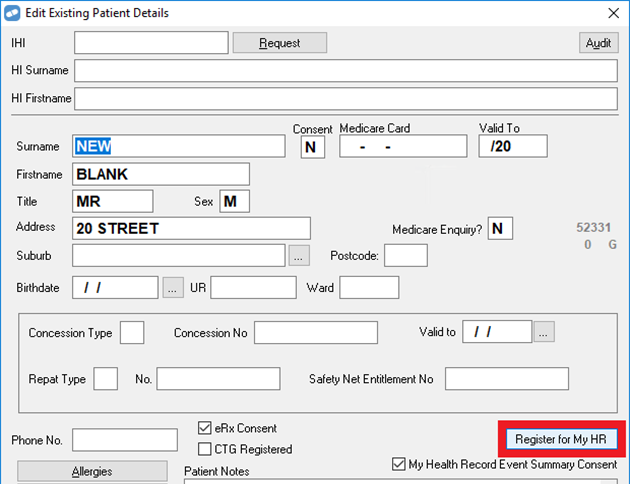
Fred Dispense contacts the HI service to validate the patient’s IHI Individual Healthcare Identifier. A number assigned to every individual who accesses healthcare in Australia..
Individual Healthcare Identifier. A number assigned to every individual who accesses healthcare in Australia..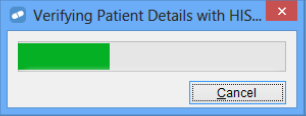
- When the patient’s IHI is successfully validated, the My Health Record Registration form is displayed.
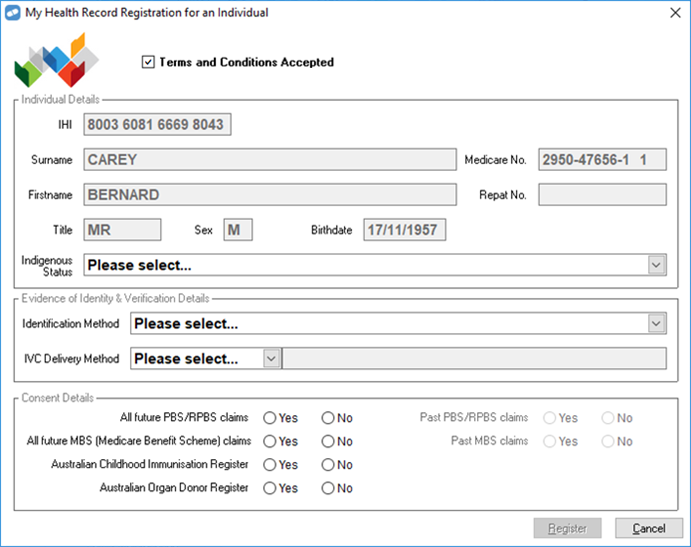
- Fill in the fields on the window.
When registered, the patient will receive an Identity Verification Code (IVC) to access their My Health Record for the first time. From the IVC Delivery Method dropdown, select how the patient wants to receive their IVC (SMS, email, or print).
- Click Register.
- Fred Dispense attempts to register the patient for a My Health Record.
- If the registration is successful, a blue success message is displayed.
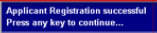
- If the registration is not successful, a red error message is displayed that explains the reason for the failure.
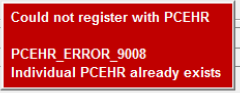
- If the registration is successful, a blue success message is displayed.