In a medical emergency, you can override any restrictions a patient has applied to their My Health Record. This access is recorded and may be audited, and the patient is notified.
- There are two ways to begin the Emergency Access process:
- If you are already viewing the patient’s My Health Record:
On the My Health Record view screen, click Emergency Access.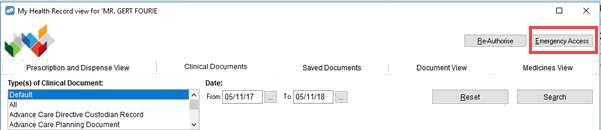
- If you are not currently viewing the patient’s My Health Record:
- Select the patient.
- On the Fred Dispense toolbar, click the My Health Record icon.
The Authentication Required window is displayed.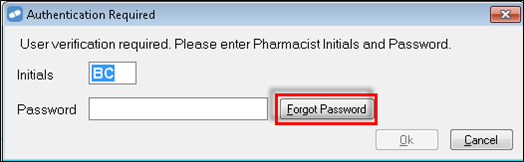
- Enter your Initials and your Password, then click Ok.
The My Health Record Access window is displayed.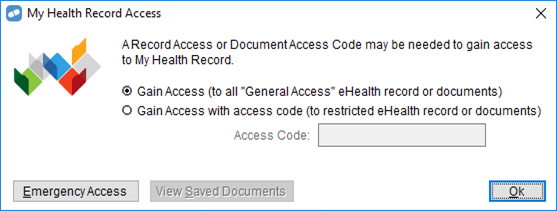
- Click Emergency Access.
The My Health Record Emergency Access window is displayed.
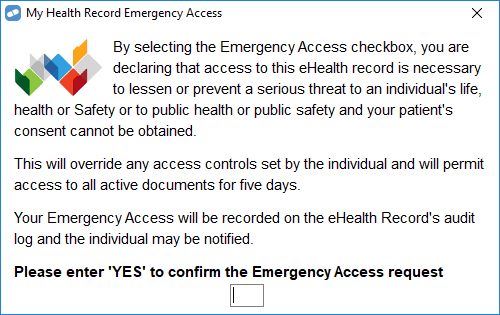
- If you are already viewing the patient’s My Health Record:
- Read the information on the screen to ensure you understand and agree to the terms of Emergency Access.
- To gain emergency access to the patient’s My Health record, enter
YESin the text box, then press [Enter].
Once the data is retrieved, you will now have full access to the patient’s My Health Record.