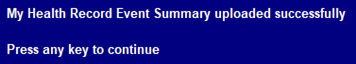An Event Summary created by your pharmacy can be removed from the My Health Record via Fred Dispense.
If the patient has withdrawn consent for you to manage their allergy records, you will not be able to amend or remove an Event Summary created by your pharmacy.
- Search for and select the patient.
- Press [F8] to open the Patient Details screen.
- Select Allergies.
The Patient: Allergies & Conditions window is displayed.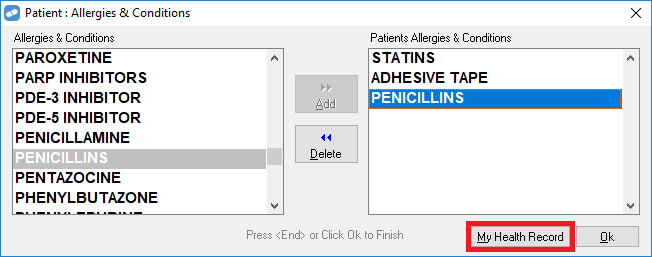
The right-hand panel shows the allergies and conditions that have been added to the patient’s record in Fred Dispense. - In the right-hand panel, select the allergy to remove from the patient’s record, then click Delete.
- Click My Health Record.
The Update My Health Record Step 1 of 2 window is displayed. - The allergy you removed will have a tick in the Update checkbox, and the word Remove in the Change column.
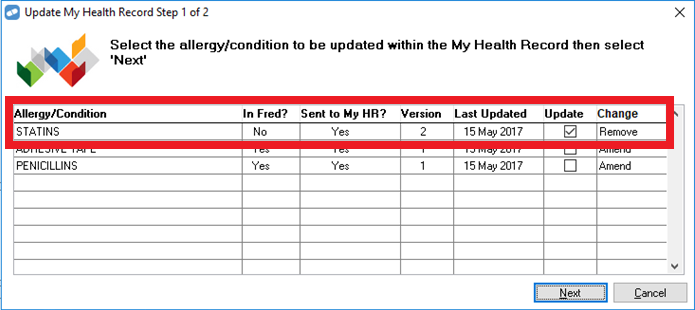
- Click Next.
The Update My Health Record Step 2 of 2 window is displayed.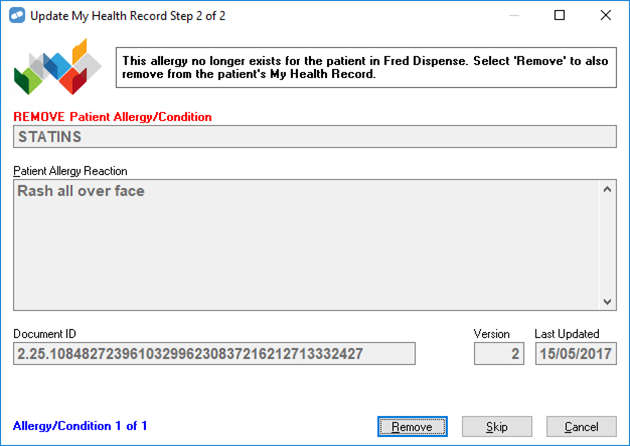
- Click Remove.
The Reason for Removal window is displayed.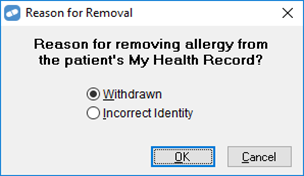
- Select the appropriate reason, then click OK.
Fred Dispense contacts the My Health Record system. - When the event record is removed, a success message is displayed.