When you select a patient, Fred Dispense contacts Medicare to revalidate the patient’s IHI![]() Individual Healthcare Identifier. A number assigned to every individual who accesses healthcare in Australia.. A valid IHI for the patient is required before you can view or add to their My Health Record. For more details, see Validate a Patient's IHI with Medicare.
Individual Healthcare Identifier. A number assigned to every individual who accesses healthcare in Australia.. A valid IHI for the patient is required before you can view or add to their My Health Record. For more details, see Validate a Patient's IHI with Medicare.
The My Health Record icon in the Fred Dispense toolbar changes colour, depending on the patient’s My Health Record status.
- Green: The patient has a valid IHI and an advertised My Health Record.

- Red: The patient has a valid IHI, but no My Health Record; or, they have set restrictions on access to their My Health Record.

If the patient has restricted access to their My Health Record, they can allow you to access it by providing an access code.
- Grey: The status of the patient’s My Health Record cannot be determined (for example, their IHI could not be validated using their details in Fred Dispense). You will not be able to view or add to their My Health Record.

- Select the patient.
- On the Fred Dispense toolbar, click the My Health Record icon.
The Authentication Required window is displayed.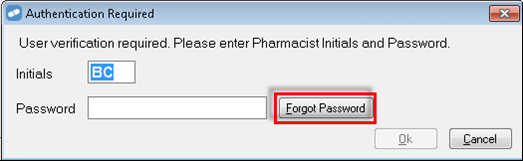
- Enter your Initials and your Password, then click Ok.
If you have forgotten your password, click Forgot Password and answer the security question.
The My Health Record Access window is displayed.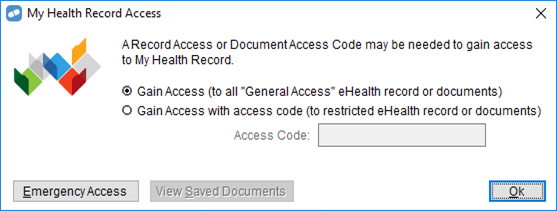
- Fred Dispense automatically selects the appropriate access option:
- If the patient’s My Health Record has no restrictions applied, Gain Access is selected.
- If the patient has restricted your access to their My Health Record, Gain Access with access code is selected. If the patient gave you a Record Access Code or a Document Access Code, enter it in the Access Code field
- Click Ok.
- Fred Dispense requests the patient’s most recent 12 months of prescription and dispense history.
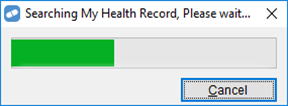
- Once the patient’s data is retrieved, the My Health Record view window is displayed, with the Prescription and Dispense View tab active.
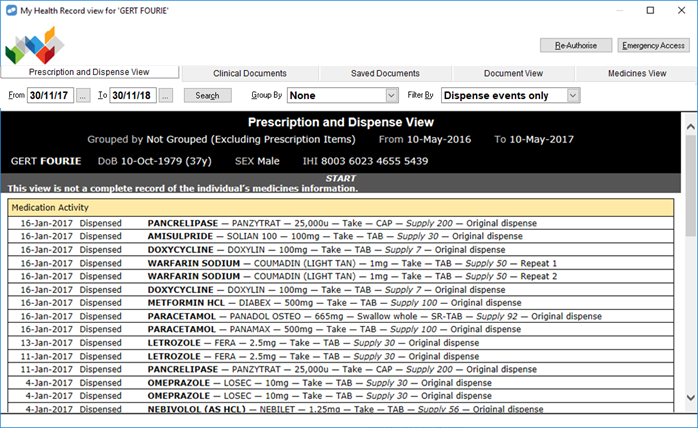
By default:- The last 12 months are selected in the From and To date filters. You can change the date range as required.
- The Group By filter is set to None.
- The Filter By filter is set to Dispense events only.
All actions you take on a patient’s My Health Record are recorded in its audit logs.