Medication Charts setup
You must set the correct Facility Type as it affects what is transmitted to PBS Online and the rules governing chart duration.
Facility setup
- In Fred Dispense, select the Lists menu, and then choose N-Homes/Hospitals.
The Nursing Homes/Hospitals dialog opens.

- Set the Facility Type and do one of the following:
- Nursing Home: Enter a valid 4-digit Residential Aged Care Facility ID (RACFID
 Residential Aged Care Facility Identification Number.
A unique identifier provided by the Commonwealth Government Department of Health to nursing homes and other residential aged care facilities.) in the relevant field.
Residential Aged Care Facility Identification Number.
A unique identifier provided by the Commonwealth Government Department of Health to nursing homes and other residential aged care facilities.) in the relevant field.

- Private or Public Hospital: Enter the 8 alpha numeric Hospital Provider ID in the Prov. No. field.

- Nursing Home: Enter a valid 4-digit Residential Aged Care Facility ID (RACFID
- Complete the other details, as required.
- Click Save.
DO NOT enter any data in the RACFID or Prov. No. field unless the particular nursing home/hospital and your pharmacy is in a State or Territory where the legislation has been passed.
Patient setup
- Select a Patient in the main screen and press CTRL+I to open the Patient: Extra Information dialog.
- If the patient is not attached to a facility, enter the Fast Code in the N.Home/Hosp. field, and click OK.
- If the facility is a RACF, the Duration field is disabled as it is only relevant for public and private hospital settings.

- If the facility is a Hospital, the Duration field is enabled.
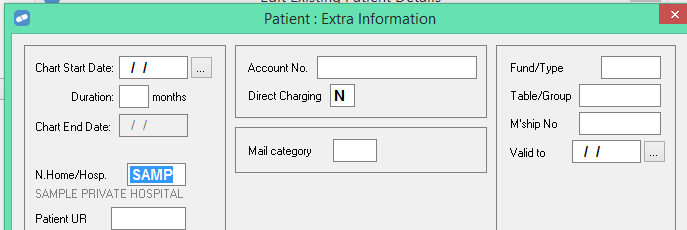
- If the facility is a RACF, the Duration field is disabled as it is only relevant for public and private hospital settings.