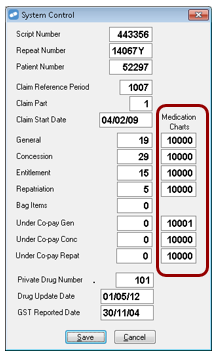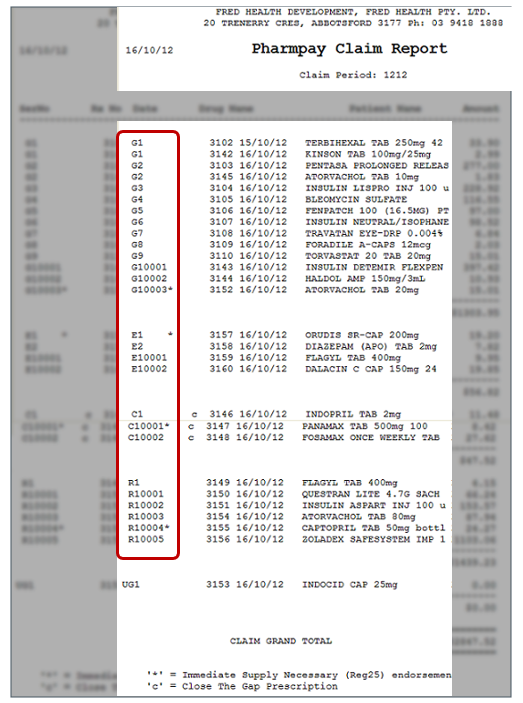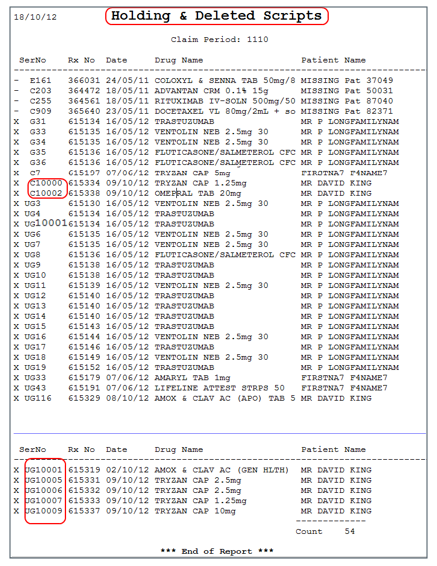Claiming for Medication Charts
Claims for medication chart items are paperless (via PBS Online). See PBS Claims.
Claim reports
Longer serial numbers (>10000) for medication chart dispensing display in the Pharmpay Claim and Holding & Deleted Scripts reports under the relevant category — General, Concession, Repat, Entitlement.
For those reports (Summary or Script Analysis reports) where individual items are not displayed, the medication chart items are not differentiated from non-medication chart dispenses.
Coding stickers
Coding stickers must be applied to the hard copy of the medication chart. Coding stickers will display “M” *, followed by a serial number (starting from 10001) for each General, Concession, Repat, and Under Co-Payment scripts.
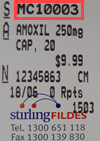
System Control screen
The System Control screen highlights the 10000 serial numbers that are allocated for Medication Chart scripts. To indicate the scripts do not need to be submitted with the claimable scripts, serial numbers over 10000 are printed reverse-font in order.
In Fred Dispense, click the Setup menu, and then select Control Information.