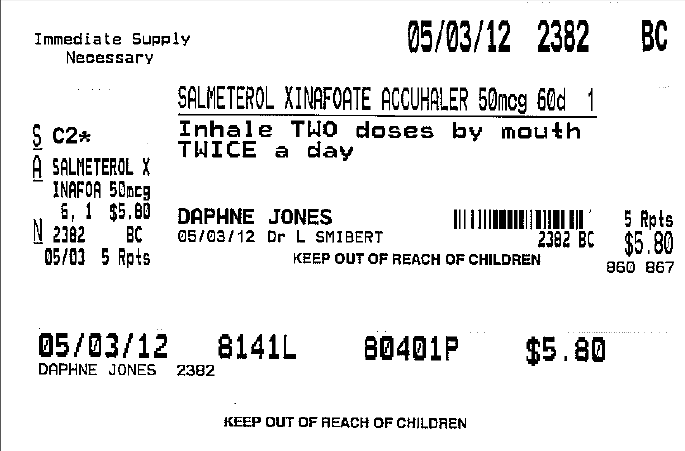Label Printing Options
Access the label printing options
- In Fred Dispense, from the Setup menu, and then select Dispense Options.
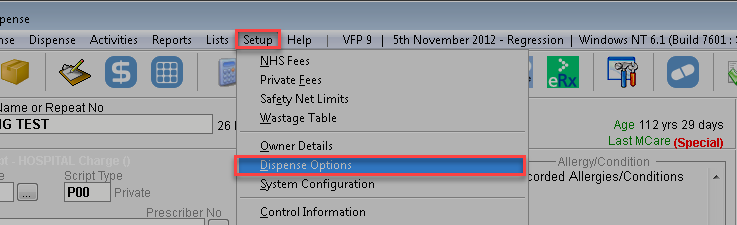
- Select the Label Printer tab.
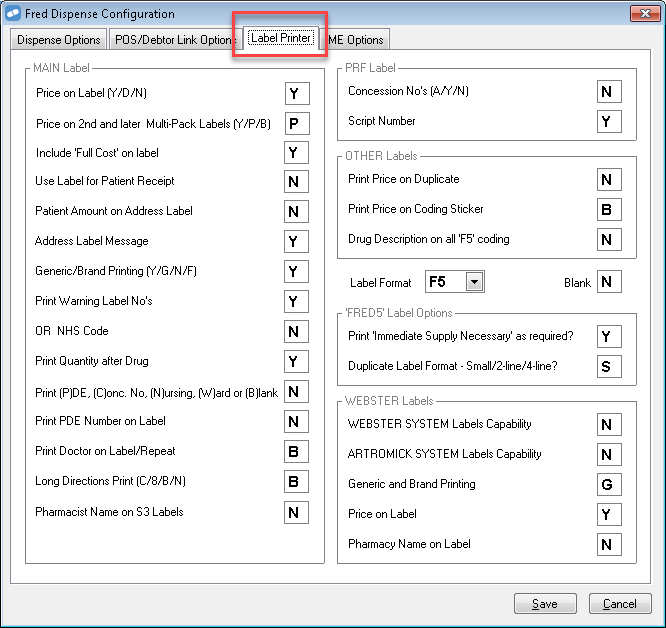
Label printing options for blank labels
There are four different letters you can enter in the Blank text box.
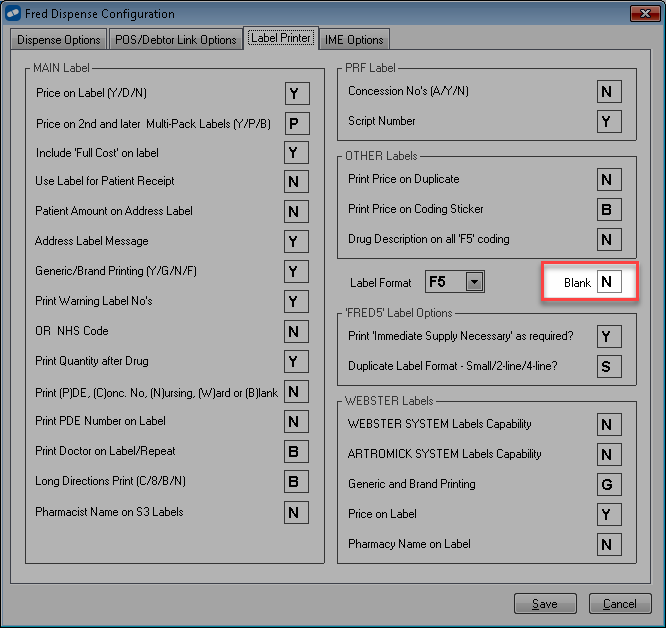
Use this if your labels start off completely blank and require Fred Dispense to print all of the pharmacy information onto the label.

Use this if the coding sticker is blank and Fred Dispense needs to print the approval number on the coding sticker.
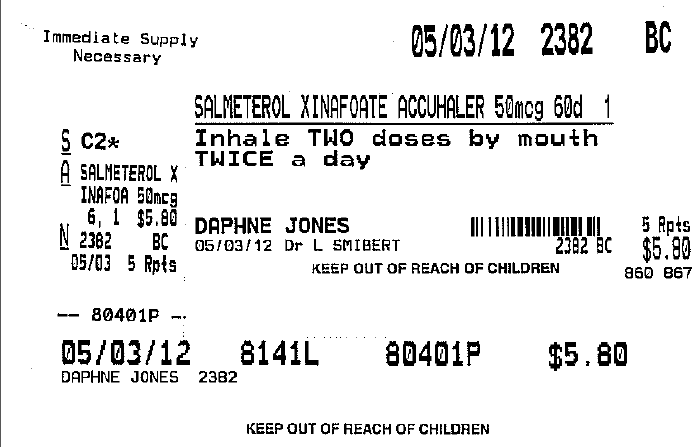
Use this if your labels have the pharmacy information pre-printed on the small duplicate, the main label, and the long label at the bottom.
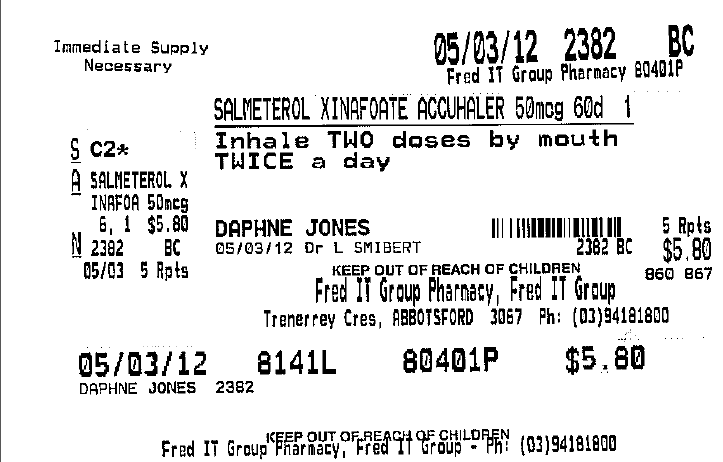
Use this if your labels are fully pre-printed with the pharmacy information and do not require any pharmacy information to be printed by Fred Dispense.