International Harmonisation of Ingredient Names (IHIN)
More information about IHIN
For further details about IHIN, see the following resources:
- Updating Medicine Ingredient Names on the Therapeutic Goods Administration website
- International Harmonisation of Ingredient Names – PBS changes on the PBS website
IHIN during dispensing
Drug Selection window
If you search for a drug using its old generic name, it will appear in the Drug Selection screen as normal, except that the Drug Name will show the drug's new generic name. The old name is shown in the Original Drug Name column.
For example, if you search for BENZ (to find Benzhexol), the results will list it under its new name, Trihexyphenidyl.

The Original Drug Name column is not displayed when you search for a drug under its new generic name; or a drug that has not changed names; or when you search for a brand name.
Dispensing screen
Whenever you select a drug that has changed names as part of IHIN, the Script Label Preview indicates its old generic name.

Electronic scripts
It will take some time for all prescribing and dispensing software to switch over to using IHIN drug names. When you scan an eRx script, Fred Dispense is able to automatically match the drug, regardless of whether it was prescribed using its old name or its IHIN name.
Drug interactions
The Drug Interactions window displays the new generic name of drugs that have changed name as part of IHIN.
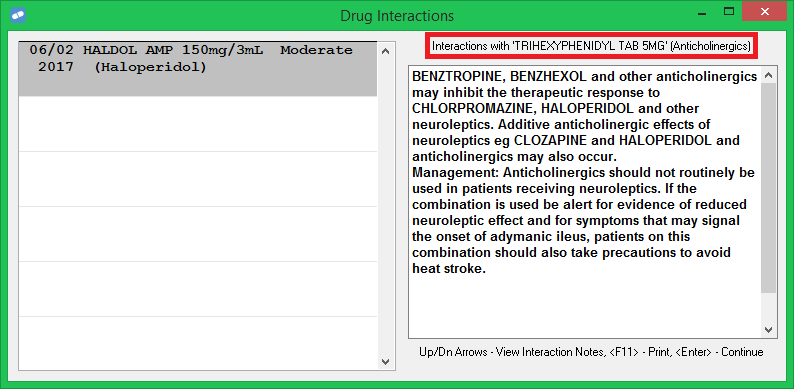
Wait screen
Owing notice
When you dispense an owing script for a drug that has changed names as part of IHIN, the owing notice you give the customer will indicate the old name of the drug.
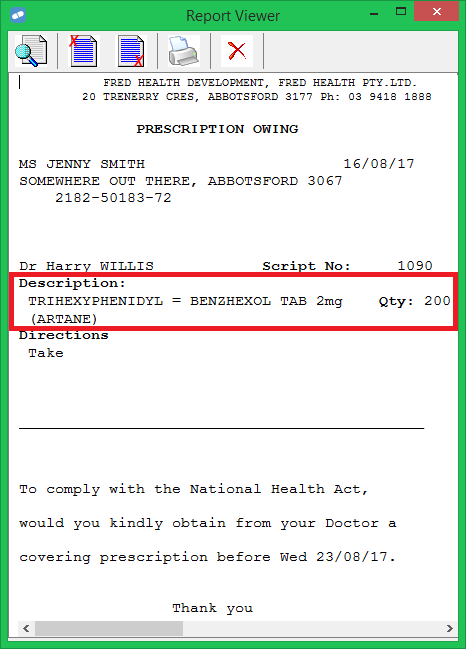
Copy Rx, New Rx
Drugs that have changed names as part of IHIN now display their new generic name, followed by their old generic name.

Labels and repeats
Drugs that have changed names as part of IHIN now display their new generic name, followed by their old generic name.
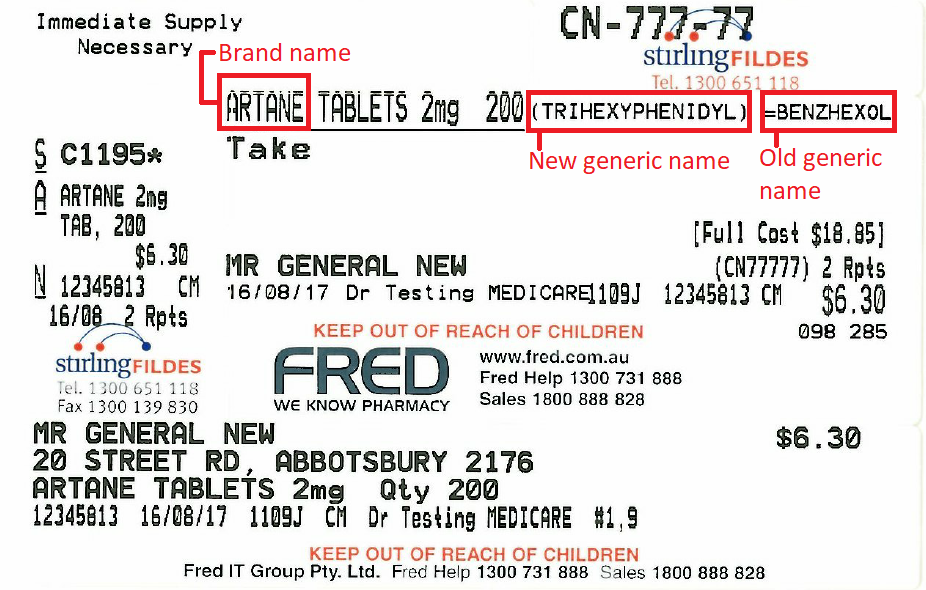
Patient receipts
Drugs that have changed names as part of IHIN now display their new generic name, followed by their old generic name.
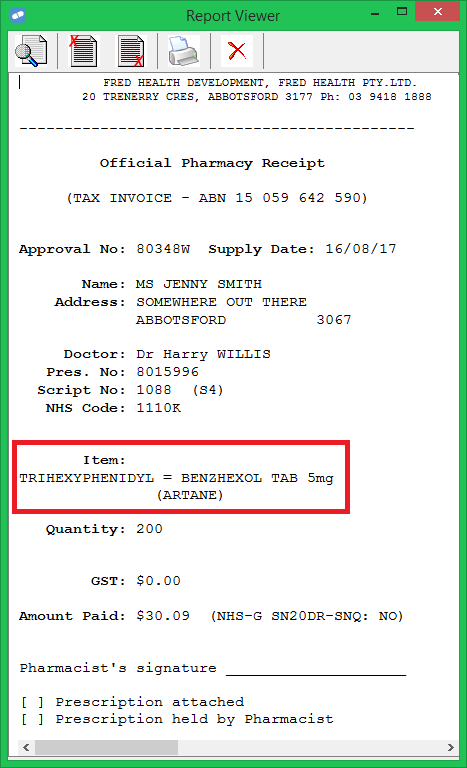
Script / Claim Number Display
Drugs that have changed names as part of IHIN now display their new generic name, followed by their old generic name.
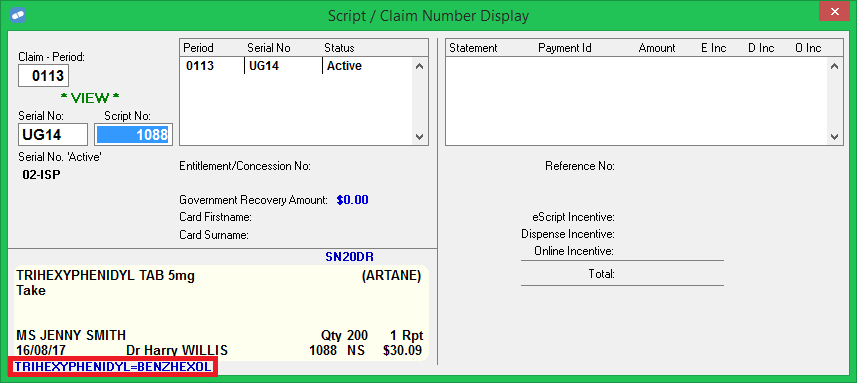
IHIN in reports
A selected group of reports in Fred Dispense display both the old name and the IHIN name of relevant drugs. In modifying these reports, we have paid particular attention to reports that pharmacies often give to third parties (for example, nursing homes, patients, and doctors), to help avoid any confusion as to the drugs provided.
The old name of a drug is only identified when you report on drugs by generic name. When you report on drugs by brand name, the old generic name is not shown.
Other reports in Fred Dispense display the new names of drugs updated as part of IHIN, and do not show the old names of these drugs.

The following reports now identify the old name of drugs that have been updated as part of IHIN:
- Nursing Home Required Scripts Report
- Hospital Required Scripts Report
- Owing Scripts Report
- Patient Owing Scripts Report
- Doctor Owing Scripts Report
- Nursing Home Owing Scripts Report
- Drug Usage Report
- Monthly Drug Usage Report
- Patient List by Drug Report
- Doctor List by Drug Report