Print A5 ePrescription repeat tokens
By default, ePrescription repeat tokens print in A4 format. You can choose to print them in A5 format on half a sheet of A4 paper or you can print them on A5 paper.
-
From the Setup menu, select eHealth Configuration > Electronic Prescribing Configuration.
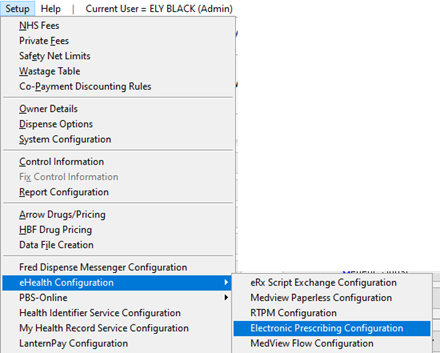
-
Select the Print Token in A5 Format checkbox and Save.
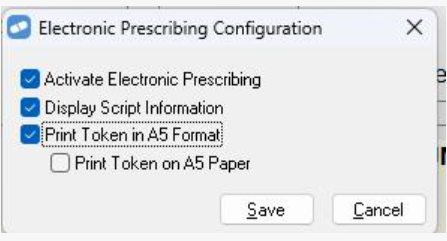
With this option selected, repeat ePrescription tokens will continue to print on the same printer as currently configured, but will be rotated and reduced in size to use half a sheet of A4 paper.
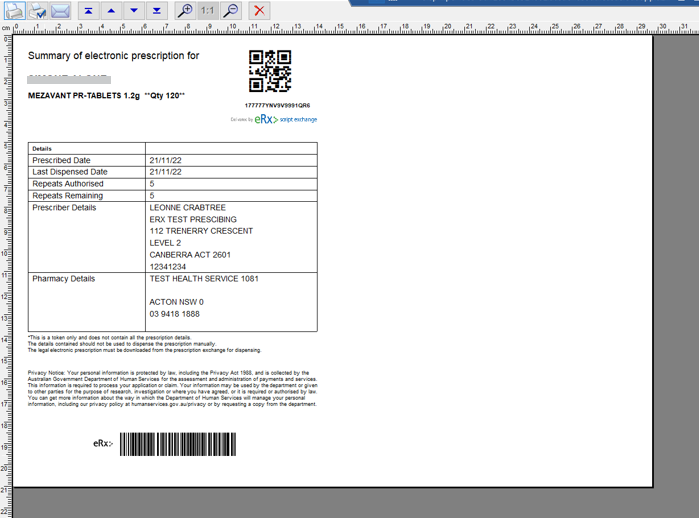
-
From the Setup menu, select eHealth Configuration > Electronic Prescribing Configuration.
-
Make sure the Print Token in A5 Format checkbox is selected.
-
Select the Print Token on A5 Paper checkbox and Save.
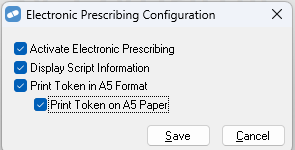
-
Select Setup > System configuration.
-
Under eScript A5 Token Printer, select the relevant printer and Save.
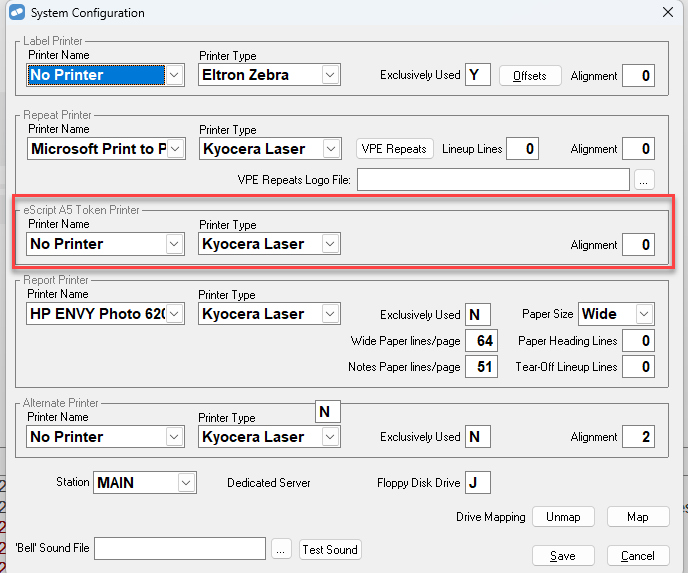
Make sure blank A5 paper is available in the relevant tray.