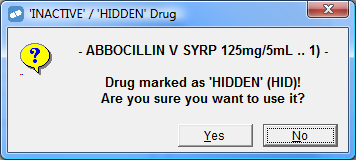Hide a Drug from the Drug Selection Screen
To hide a drug:
- From the Lists menu ([Alt+L]), select Drugs ([D]).
- Select Find ([F]).
- Enter the name of the drug, then press [Enter.]
- On the list of search results, highlight the required drug, then press [Enter].
- Select Update ([U]).
- In the Supplier Code field, enter
HID.
If a repeat is dispensed for a drug that has been hidden since the original dispensing, a warning prompt is displayed so that you can choose whether to use the drug.