Prescriber Details Mismatch Warning
The Prescriber Details Mismatch warning displays when you change the prescriber details on an electronic script (eScript) that you've scanned. The warning will alert you that you have changed the prescriber and enable you to correct the change by using the prescriber information contained in the eScript.
The Prescriber Details Mismatch warning will display when the Prescriber Number is different in Fred Dispense to the eScript record. The warning will display ONLY when there is a mismatch.
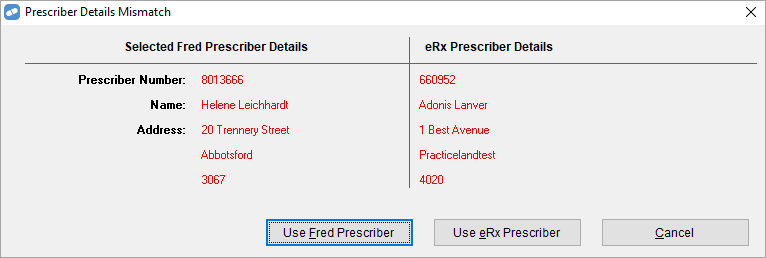
When you see the Prescriber Details Mismatch warning, you can choose one of the following options. If you select:
-
Use Fred Prescriber - you are deciding that the prescriber you have selected in Fred Dispense is correct. If you choose this option, then the result will be a broken eScript repeat chain as Fred Dispense will then issue a new electronic script barcode to ensure the accuracy of electronic records is maintained.
Disregarding the prescriber details provided in this warning from could result in potential incorrect prescriber selection. As always please refer to the original prescription or duplicate from the doctor to ensure accurate prescriber details are maintained
- Use eRx Prescriber - the details for the prescriber in Fred Dispense will be updated with the details on the eScript.
- Cancel - this will exit this message and return you to the main dispense screen ready to start again.