Question Mark Dispensing for S3 and OTC
If you run Fred Dispense and Fred Office, it is recommended to use Question Mark (?) to dispense S3 and OTC items. Question Mark dispensing searches all items in the Fred Office database and uses the current retail price.
Question Mark dispensing eliminates the need to create Own Brand Drugs in Fred Dispense and manually maintain pricing in two separate areas. Use Question Mark dispensing if you have a large number of Nursing Home patients requiring OTC items to be labelled or if you have customers requesting items to be labelled prior to travelling overseas.
To dispense an S3 or OTC item:
- In Fred Dispense, select a customer.
-
Change the script type to T (S3 Recordable).
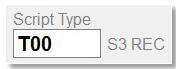
- In the Drug or Repeat No. field, do one of the following:
- Enter ? and scan the item’s barcode
- Enter ? then type in the item name
-
Press <ENTER> to search.

-
Select the item and, at the prompt, press <P> to select the Retail price.
The price can be overwritten at this point (if required).
- Continue to dispense as normal.
All S3 items must be processed through the register as any other prescription transactions.
- When dispensing items as S3 recordable, the current Stock on Hand (SOH) is not displayed (unlike other prescription types).
- Enhanced Scan Check is not available when dispensing S3 or OTC items using ?
- ? searches all items in your Fred Office database.