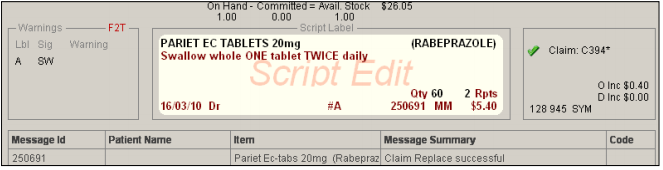Electronically Mark a Prescription as Immediate Supply
Scripts can be electronically marked as Immediate Supply (Regulation 25) by following the procedure outlined below.
Medicare Australia will sometimes return a rejection for a prescription (R580) which requires that the prescription be electronically marked as an immediate supply prescription.

To electronically mark a script as ‘immediate supply’:
- Edit the prescription.
-
Tab to Immediate Supply and enter Y.
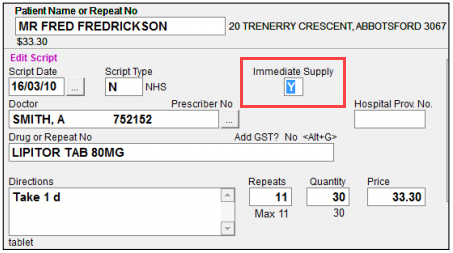
- Press the END key to take the focus to the Pharmacist’s initials.
-
Press ENTER to save the script.
The prescription will return with a claim replace successful message and a green tick to show that the prescription has been claimed successfully.