Discounting PBS Scripts
You can set up and apply discounting logic from the Automated Co-payment Discount Rules screen. Rules are customisable using specific parameters. Automated discounting rules can be overriden manually on the Main Dispense screen.
In the normal Dispense workflow, the script’s patient price is automatically calculated according to the discounting rules that have been set for scripts being dispensed.
The discounted amount is displayed as Automatic Discount $x.xx below the price on the script label.
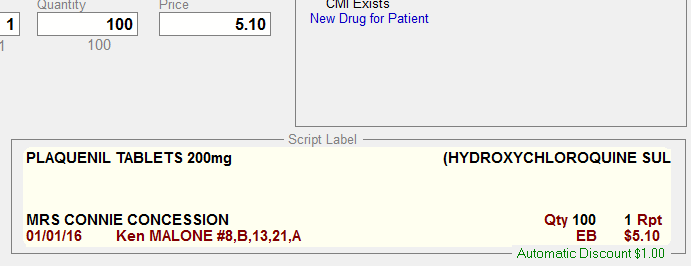
The patient price set by the automatic discount can be manually overridden. The mock up label displays Manual Discount $x.xx.
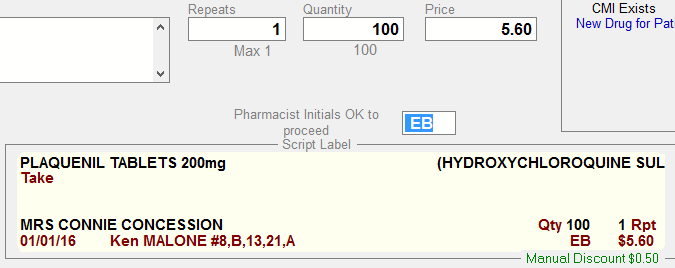
When dispensing a script for which Discounting rules have been set, press CTRL+SHIFT+D to toggle the discount ON or OFF any time after the drug is selected.
In this case, toggling the discount ON again, re-instates the applicable automatic discount, not the manual discount amount.

[Ctrl+Shift+D] is not available when manually discounting a script for which no discounting rules have been set.